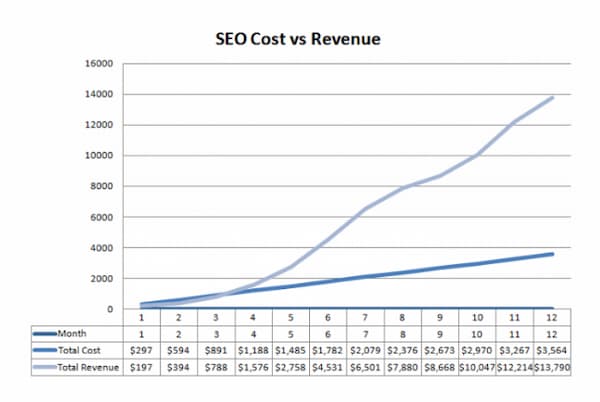SEO KPIs To Benchmark Campaign Performance
Ultimately, the goal of every SEO campaign is to increase the revenue that a company receives from its website. Unfortunately, hitting that goal can take upwards of a year to see real results. Establishing SEO KPIs help you understand whether your SEO campaign is moving in the right direction.
There are several different aspects to tracking your website’s progress, but the most important metrics will be those that are in line with your website’s overarching goals. The following is a list of SEO KPIs that you can use to monitor your site’s performance and benchmark the progress of your SEO campaigns.
Organic traffic by source
The source of your traffic is an important SEO KPI because it’s necessary to know exactly where your traffic is coming from and what’s working to increase the volume of monthly visitors to your site. This can be traffic from social media, organic search, direct (when people enter your URL directly) or referral traffic (when users follow a link to your site).
The idea is to build the volume of your organic traffic up to tap into the largest source, Google search. You want the flow to come from users who are looking for businesses like yours.
Measuring the increase in organic search volume gives you insight into improved SERP position on existing pages and/or an increased number of keywords ranking.
Best performing pages
You can identify the best-performing pages of your site by comparing the traffic that each page receives. This can be important information for guiding your decisions on what topics to build around as well as where you need to improve.
The best pages are typically the ones with the most traffic, although if you have high converting pages, it’s also another way of looking at which pages perform.
Go to behaviour, site content and all pages in Google Analytics. Here you can select the number of pages you want to be displayed and sort the results from largest to smallest volume of visitor’s traffic.
Conversions by source
This KPI is important to note because you want to see what pages are converting the most visitors to clients. To measure conversion, you need to set it up in your analytics.
Select how you want to classify a conversion by choosing the pages or buttons that need to be pushed to consider a conversion completed. For example, if you want to track sales, then you would need to assign the PAY button on your checkout page as a completed conversion.
You can also use contact forms, contact pages and click to call buttons as completed conversions.
Knowing which pages convert at the highest rate will also give you an idea of how to guide the traffic on your site.
Build more internal links to the pages that convert the highest from the pages that receive the most volume to increase conversion rates.
Bounce rate
The bounce rate refers to the number of visitors that land on your site and leave without interacting further with your website. This is a measurement that’s usually associated with poor user experience, poor page speed, poor content and demonstrates low user engagement.
Lowering your bounce rate can be done by guiding users to more relevant pages within your website. Adding more internal links will immediately give visitors more options to choose from when they land on your page, rather than backing out of it.
Improving page speed is proven to reduce the bounce rate.
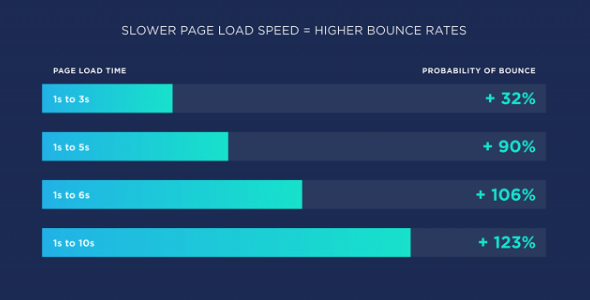
Page speed
If you’re in the retail business this is an important KPI because it directly affects sales. Improving page speed for Amazon resulted in saving millions of dollars in abandoned checkouts.
The page speed of your page is an indication of the overall performance it has for providing a good user experience. The faster your page loads, the more you’re going to make from visitors staying on your site.
Average time per session
The length of time a user spends on your page is also a KPI for user engagement. If the dwell time on your pages is much longer than your competitors, it shows that you’re able to hold your audience’s attention and therefore have content that satisfies search intent.
In the same respect, if the dwell time on your page is shorter than the competing pages, you’ll need to consider updating pages to compete at a higher level.
If you’ve implemented a new content strategy and are updating pages on your site, then the length of time that visitors are spending can be an indication of the effectiveness of your campaign.
Click-through rate
Here is an important KPI to watch for since this is a measurement of the number of clicks your site receives based on the number of impressions your site generates in the search results. In other words, if you’re ranking for a keyword, whenever a search is made on Google using that keyword, it would count as an impression.
To improve the click-through rate, you need to improve your page’s position in the search results. For example, if you’re on the third or fourth page of Google, you may get thousands of impressions. However, your click through rate would be extremely low because barely anyone ever makes it past the first page of results.
When your goal is to improve the traffic your website receives, the click-through rate can be an indication of the progress you’re making in the SERPS.
You can find your click-through rate in Google Search Console.
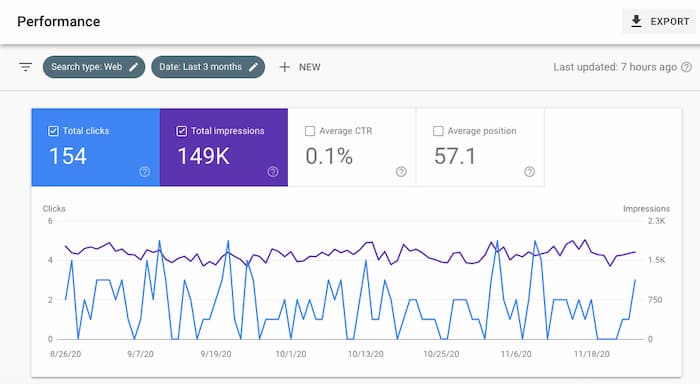
Referring domains
A measure of site popularity can be made from the number of websites that link to your content. This has been an established ranking factor that promotes more search visibility and improves SERP position (when the links are from quality, relevant websites).
If the goal is to improve authority and ranking ability, you can use the number of referring domains your website is accumulating as an SEO performance indicator. The more quality website you have linking to yours, the more ranking ability you develop.
Domain authority
The domain authority is an important SEO KPI because it indicates the strength of your backlink profile. If you’re engaged in a link building strategy, you want to see the domain authority gradually rise.
Of course, domain authority can be measured as DA by Moz, DR (domain rating) by Ahrefs, Trust and Citation Flow (TF and CF) by Majestic and SEMRush also has its rating system for measuring the strength of a URL.
Whichever system you use, stay consistent with it when comparing progress. Each company has its methods and formula, but at the end of the day, they are primarily based on the quality of backlinks your site had pointing to it.
“Compare to” function
Using the compare to option on Analytics can help put things into perspective on how your site is performing based on specific periods.
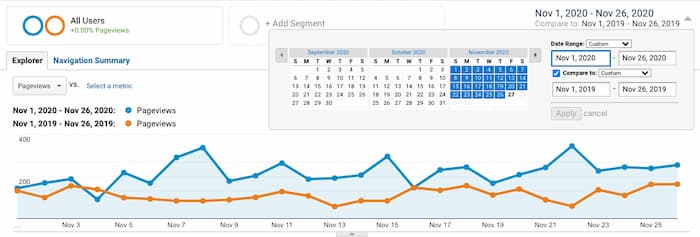
Comparing the previous year’s data to the current year is good for avoiding seasonal or cyclical differences that may occur naturally in your industry.
For example, if you sell outdoor furniture in a country that has four seasons, your sales in each season will vary greatly. You can’t accurately compare traffic reports from spring to winter months because the winter months will naturally have a much lower search volume.
Comparing the current year vs. the previous year gives you an idea of how much your website has improved its performance. You can compare the data from previous years’ traffic, conversions, bouncer rates or any SEO KPIs relevant to your current SEO campaign.
Benchmark your progress with key performance indicators
It can be frustrating when you’re paying for results without seeing any. Establish the SEO KPIs that are most relevant to your SEO campaign to make things clearer on the different stages of the development of your website.
Knowing what to expect and when to expect it can make things much easier to manage and create more confidence in the plans you’ve set into motion. Without signs of progress, playing the long game can be extremely frustrating.
Give us a call to help develop an SEO strategy that will drive more traffic and increase the revenue your site generates regularly. We promise to have a set of SEO KPIs you can monitor throughout your website’s development.
What Is Search Intent Optimization In SEO?
Search intent (aka user intent) is the underlying motivation a user has when searching a specific query. Satisfying search intent is Google’s top priority when it displays the organic results and SERP features. Search intent optimization is the process of identifying what exactly users are looking for and optimizing your page with the ability to satisfy search intent.
Why is search intent important?
The importance of identifying search intent, or user intent, is to be able to provide the content and information required to satisfy the user. In order to be the final destination of a search, your website must satisfy the user’s intent. If we miss the mark, visitors will leave your website in search of another that can satisfy search intent.
When you hit the mark on search intent, users spend time on your site. The concept is simple and yet it is of the utmost importance to make sure you understand the intent a keyword implies before creating content to target that word or phrase.
Generally speaking, search intent falls into three broad categories; informational, transactional and navigational.
Informational intent
This type of search is where the user is looking for explanations, answers to problems and is basically researching something specific. Over 80% of searches are informational according to a Penn State research study. The type of content that ranks for informational searches are therefore blog posts, articles, guides, videos, best-of lists, etc.
If you were searching for the phrase develop an SEO content strategy, the search results display websites that teach a template approach on how to develop an seo content strategy.
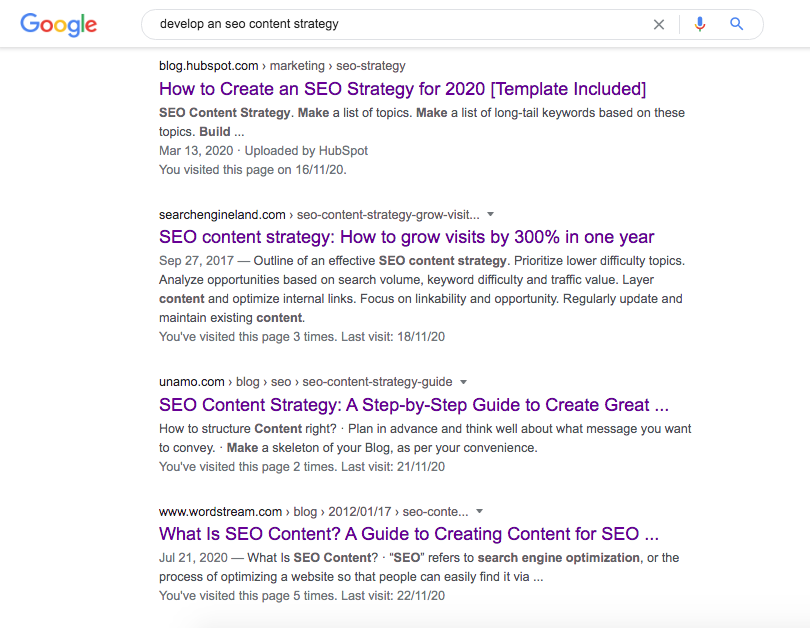
Transactional intent
A user with transactional intent is looking to make a purchase. These types of searches are usually made with buyer keywords such as “where to buy X” or “what stores sell Y”
Transactional searches also include brand names and product names. The first clue to spotting a transactional search is when you see a lot of ads near the top of the page. The websites listed in the organic search results will also have products listed and a means for purchasing them.
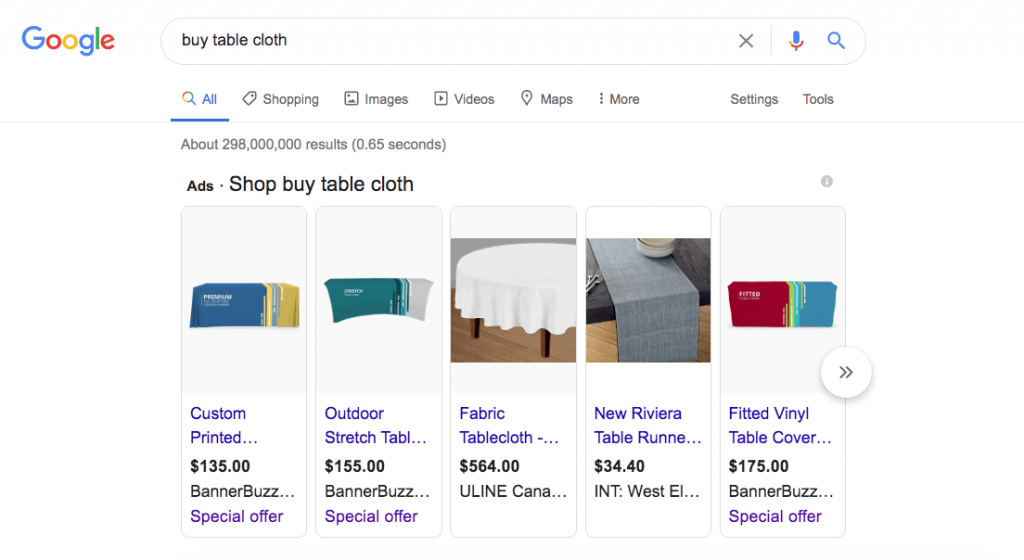
Navigational intent
Many people use search engines to find websites or pages that they want to go to specifically. For instance, millions of users type in Facebook login to get to their Facebook page.
Ranking for terms like this have little to no value because the user already knows where they want to go. In most cases the result they’re looking for is within the top one or two results and they’ll click without scanning the rest of the page.
For example, if I want to go to Google Analytics a simple search would give me the URL. Despite the millions of searches being made for this keyword, the other sites ranking below, I would most likely have an extremely low click-through because the answer to the user’s intent is the first result on the page.
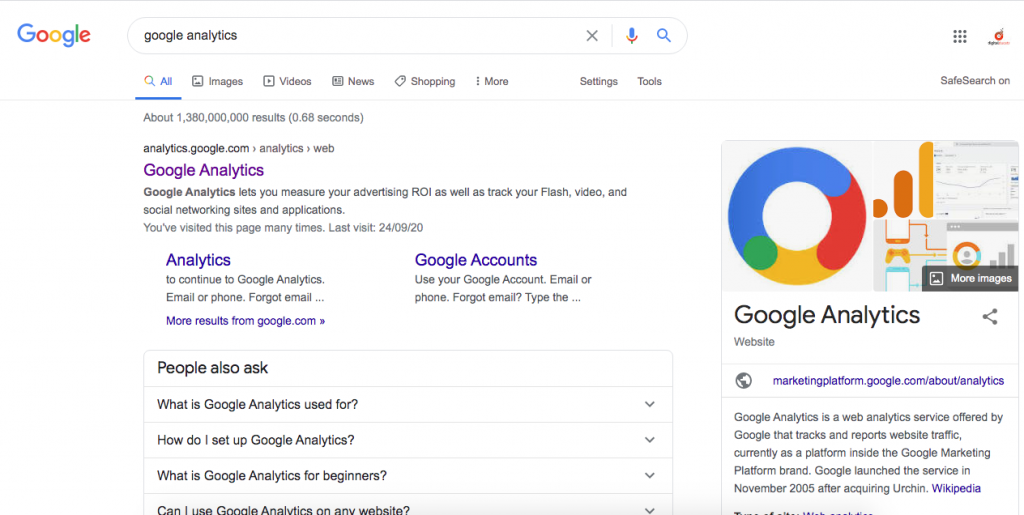
How to discover search intent
When you’re attempting to rank for specific keywords, you need to know how to discover search intent. You could say that every search engine’s goal is to be as accurate as possible in attempting to satisfy the user’s intent. Therefore, to rank at the top, your page needs to match what the search engine is showing you is the most important content to satisfying user intent.
There is no other method better than extracting clues from the search engine result page itself. If you want to isolate the true intent of a search, you need to see what type of content is ranking in the top ten positions.
Categorize the general user intent
Based on the three categories described above, come to a conclusion on what type of content is a match to user intent. Does the user have transactional, informational or navigational intent? Does your page cover the same content and offer similar solutions to the top-ranking pages?
Scan the top pages for topic coverage
Go through the top-ranking pages to see how they’ve satisfied intent. If you scan the subheadings you can get a general idea of the topics they’ve covered to ensure that you haven’t missed anything.
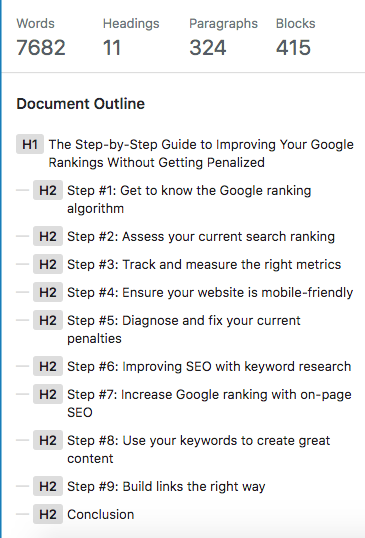
Compare top-ranking pages using the WordPress HTML summary as a way to highlight important topics that are being covered on a competitor’s page.
The keywords that the top 10 pages are ranking for are clues to the content they’ve included on their pages. Use the keywords that your page is not optimized to rank for as a guide on how to include the same and better content that the top pages have published.
Scan the SERP for additional clues
Do a sweep of the first page of results for the SERP features that are being displayed. You can get a few good clues that hint at the intent of a search by interpreting what Google is displaying.
Position zero
The first result on a page is often a featured snippet. This immediately shows a user the most convenient result with an answer without clicking further. Use this feature to determine what Google is displaying as the most important information associated with the search term.
PAA boxes
For example, the PAA box will often appear with a bunch of related questions. This is Google’s way of telling you that these questions are relevant to the keyword research. They are questions that people also ask!
Add the questions you find in the PAA box and publish your own answers to improve your page’s ability to answer search intent. It will also make your page eligible to appear in this feature.
Videos
Videos are important to note when they are placed higher up on the page. The higher up on the SERP that results appear, the more relevant they are to the keyword search.
Videos will often appear as an answer to queries for how to do something or for product reviews.
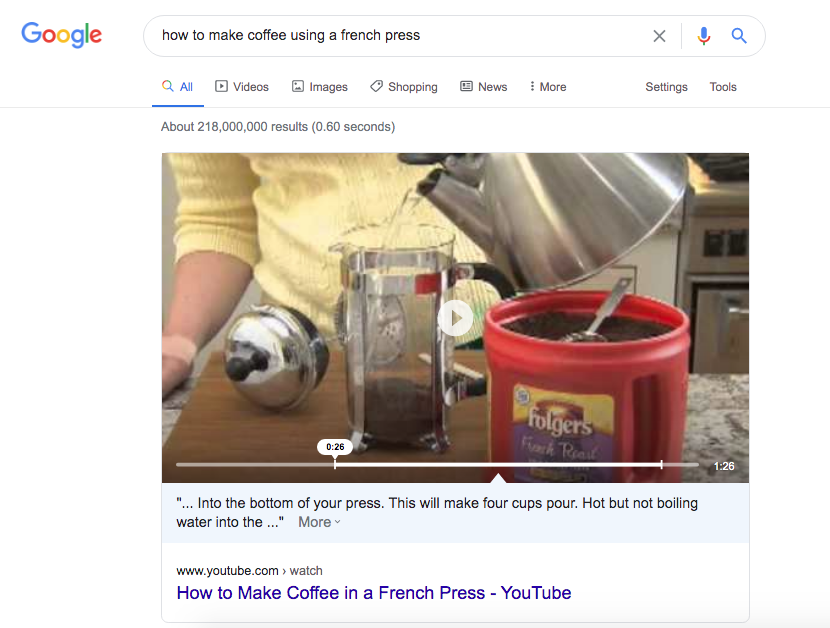
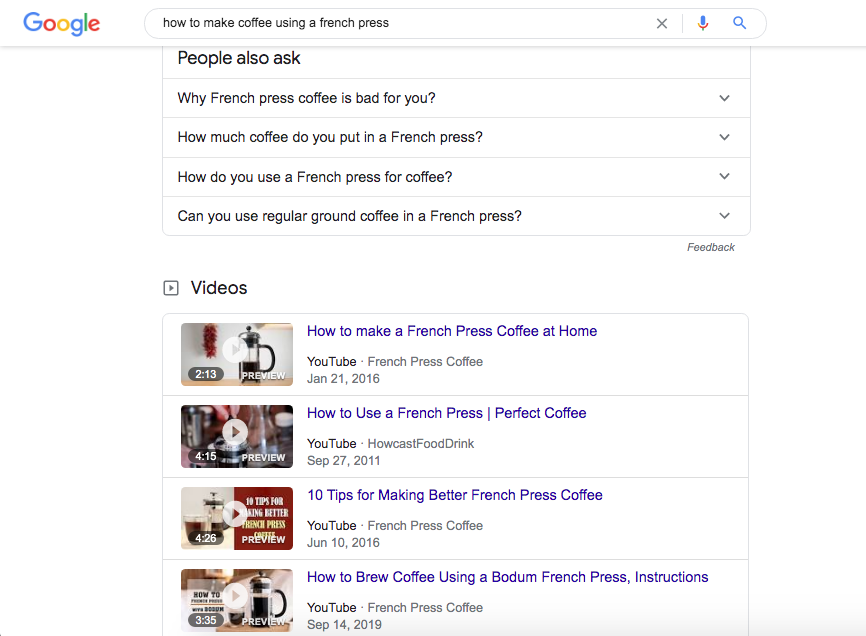
Placing a video on your page can create more relevance to the query. In the above example, a video appears in the featured snippet, followed by the PAA box followed by a stack of video results. It should be obvious Google and users find video the most helpful and the strongest form of content to answer intent.
If you publish a video on YouTube, you may even have a chance of appearing in the video feature as well as strengthen your page to appear in the organic results.
Local pack
When you see the local pack appear, it becomes clear that your keyword indicates local intent. This could change how you optimize your content in order to reflect that your business serves a specific local area.
Google Ads
When you see a lot of Google Ads appear on the SERP, there is a strong transactional intent behind the search query. Users may be looking for a product or service to buy because they’re at the decision stage of the buyer journey. In situations like this optimizing a landing page that gives them the option to make a purchase would be a way to satisfy search intent.
Publish high-quality content
The skyscraper method is not a new concept when it comes to outperforming the competition. Humans will always have the need to conquer and outperform the standard-no matter what situation. The same holds true for SEO and website development.
In order to be the best answer to a search query, you need to produce the best content that satisfies the intent of the query. It’s been established and a well-known fact that Google is choosing to display websites that are typically more in-depth.
Word count is not a ranking factor, but it is an indication of the level of detail or the breadth of the topic your page needs to cover. The average length of a page that ranks first on Google is over 2000 words.
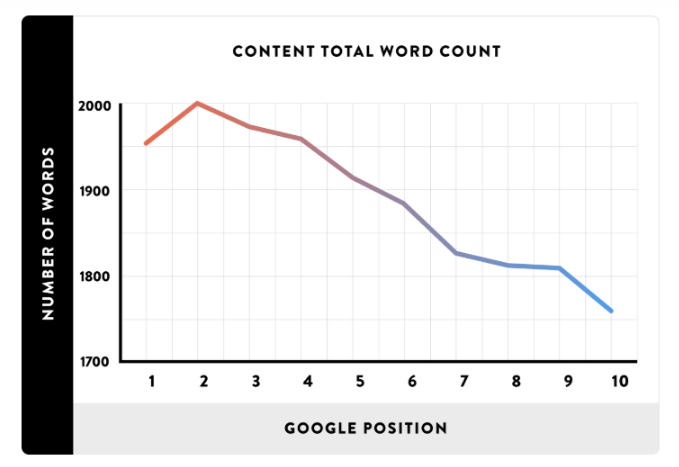
Knowing this, it seems only logical that you would need to plan out a page that exceeds the standard in the level of depth and coverage.
Interested in other ways to drive traffic? Read about the 33 Ways To Drive More Traffic To Your Website
Address user intent for better rankings
Despite the 200 plus ranking factors that search engines use to assess the ranking ability of your website, none are as important as being able to satisfy search intent. The truth is, if your page doesn’t have what users want, it will never rank on the first page of Google.
As search engines evolve, so does search engine optimization. The general trend has been in favour of providing more accurate and higher quality search results. This being true, search intent optimization has become the most important aspect of achieving a top ranking.
Related reading: Google’s BERT Update: Should You Be Worried?
How To Develop An SEO Content Marketing Strategy
Content is king. It doesn’t get more cliché than that but it needs to be said because it is a major truism in the SEO industry. Without content, SEO doesn’t exist. Developing an SEO content marketing strategy is your blueprint to communicating, convincing and converting visitors into clients.
What is an SEO content marketing strategy?
An SEO content marketing strategy is a plan that strategizes on how to publish and promote content that guides an audience to take action. It’s not only targeted to the visitors on your website, but to those off-site that you want to educate, convince and convert into clients.
Your SEO content marketing strategy establishes the topics, keywords and content tilt to break through your competition and guide visitors to purchasing from your company.
What are the advantages of an SEO content strategy?
Developing an SEO content strategy establishes a measurable goal and a plan for how to achieve it. Publishing content without an SEO strategy can be compared to the likes of throwing darts with a blindfold on. Your content may be high quality but if it’s aimed at the wrong target, its impact will have a minimal effect on your business.
Developing an SEO content strategy establishes your goals, audience, strengths, opportunities and a way of measuring your success. Use the following as a way to develop an SEO content strategy that has a maximum impact on how you drive traffic to your site and convert those visitors into clients.
Set your goal
There’s no point in randomly producing content without having a specific goal in mind. Establish a specific goal from the onset of your SEO content strategy to define your purpose for publishing content. A goal also allows you to refer back to an overarching purpose to clarify the decisions you need to make when developing your SEO content strategy.
If you know that your goal is to get people to purchase more products on a retail website, the content strategy will be different than getting visitors to leave their contact information or subscribe to a newsletter.
Clearly define the goals you have for your company so you can effectively create content that moves visitors further along the marketing funnel.
Target a specific audience
Take the time to carve out a very defined group that you can confidently point to as your target audience. This can be done effectively by creating a buyer persona. A buyer persona allows you to brainstorm the characteristics of your ideal client with greater accuracy by identifying the pain points that are most common within that group.
Determine the larger divisions of your target audience first such as the primary age group that your product or service is most well-received. You can further break your target audience down by the current characteristics your clients share as well as the general commonalities associated with their generation.
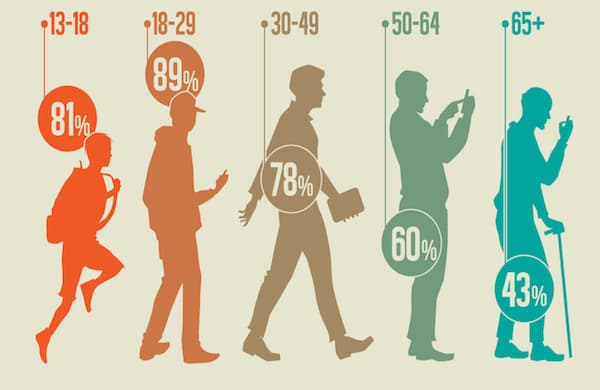
The more detailed you are in creating your buyer persona, the more information you have on what they find important in their lives.
Your buyer persona will set the tone for how you communicate your message regarding language and content type.
If your target group is mostly teenagers, your content should be more visual with a lean on images and videos.
If your target group is middle-aged businessmen, your content would be more long-form, in-depth articles that provide insight into the topics that matter most.
Identify your unique selling point
There are millions of businesses and even more websites to compete within every industry. What sets you apart from the competition? Identify the USP of your company in order to highlight what you’re offering to those in need of your services.
Every company is faced with competition that more or less offers the same product or service. What is the expertise your company offers that no other company does? What can you promote that will convince prospective clients that your company is the best choice for their needs?
Pricing, superior customer service and convenience are commonly promoted by businesses. However, having a unique skillset or offering that no other business offers will generate the most revenue.
In Canada, Pizza Pizza was able to promote their brand by offering a 30 min or it’s free policy. No other pizza delivery service (at the time) offered the convenience of such prompt service with a guaranteed delivery time.
The recognition that delivery time is one of the most important aspects of choosing a pizza place for delivery, gave rise to the idea of guaranteeing delivery time. Pizza Pizza addressed the pain point of waiting long periods of time for delivery with a guarantee of 30 min or it’s free.
This USP contributed to them becoming one of the largest pizza chains in Canada.
Find the sweet spot in your industry
Brainstorm topics that are related to your business but have no competition, which is also referred to as finding your content tilt. These topics represent the sweet spot in your industry since you can create high impact content that cuts through the competition and reaches your audience.
The content tilt your company uses can be found by addressing your target audience’s pain points with your unique selling points and expertise.
Research keywords
The next step in creating your SEO content marketing strategy is to create a list of keywords your audience uses to find solutions to their pain points. Your research should include prioritizing search terms for landing pages, blog content and any gated content or specialized types you’ll use within your strategy..
You should already have your list of topics that represent your content tilt. Break down each topic into a list of pain points and problems most commonly faced by your target audience.
Establish search intent
A major function of keyword research is to make sure that the keywords you choose to target align with the user’s intent of the search and the topics you’ve outlined in your strategy. A common mistake made by business owners is to focus on the metrics of a keyword rather than target terms that are audience-centric.
Search engines place a heavy emphasis on the ability of a page/website to adequately satisfy the intent of a search. Establish exactly what the user needs to know in order to become the final destination of their search. If your content doesn’t satisfy the user, it results in them returning to the sea of search results to look for another website that has what they need.
Establish the true intent of a search through comparative and competitive analysis. Make sure the search results are filled with pages similar to your own and the content type is a match for what you have planned.
Compare important metrics
Run each of your ideas through the keyword tool of your choice to identify the terms that have low competition and high search volume. At this point, most of the keywords you’re researching should represent business value since they are all targeted at addressing the issues that are most important to your audience.
Keep in mind that high search volume doesn’t trump business value. You’ll need to establish that a keyword does in fact generate a minimum number of searches, but apart from that if your topic is important to your audience, the volume is merely a vanity metric.
As you identify keywords and add them to your list, keep them separated in groups of intent. You’ll avoid targeting the most competitive phrases or find alternatives and long-tail versions to get your message to the right audience.
Create a content schedule
It’s important to get a general outline of when you’re publishing the content you’ve chosen. By creating an editorial calendar, you’re not left trying to decide what to publish at the last minute, since it has been scheduled ahead of time.
An editorial calendar allows you to plan the content you need to adequately cover a topic. This gives you a broad perspective on how to layer your content from the bottom of the funnel, middle of the funnel to the top of the funnel.
Cluster your content
The end result should be a topic cluster to establish the importance of your main keyword theme to search engines and users. A topic cluster is composed of a pillar page and cluster content.

The pillar page covers a broad range of subtopics that represent one major keyword theme. It will touch upon the topic in its entirety, but not go deep into detail on the subtopics, as this will be the purpose for your cluster content.
Pillar pages link out to cluster content in order to give your audience the option of exploring a specific aspect within the broader topic. Cluster content typically targets long-tail keywords because of the narrow focus they have on exploring a specific area.
Cluster content links back to the pillar page as well as related content within the topic cluster.
This structure generates smaller volumes of traffic from the cluster content, which leads visitors to the pillar page and other pages further within your marketing funnel.
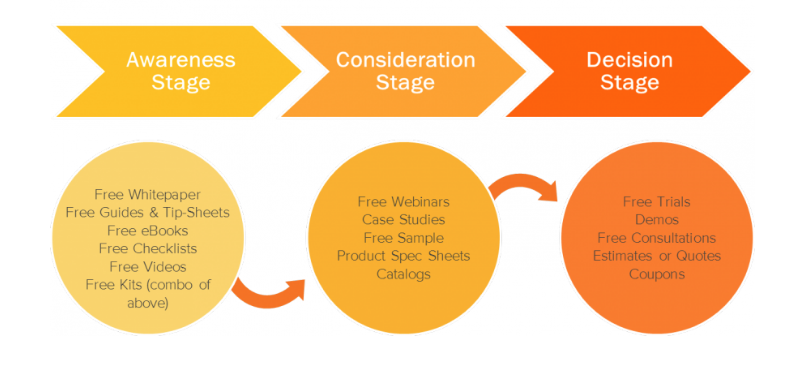
As more pages rank within the topic cluster, they transfer authority to the pillar page and your website gains more ranking ability for the keyword topic.
Track, measure, analyze and adapt
Establish a way to measure the success of your SEO content marketing strategy. In order to grow and amplify the efforts that made the most impact, it’s important to know what worked the best and what efforts did not work very well.
If your goal is more sales conversions, you’ll need to track the flow of your visitors from your landing pages. Determine the content that leads visitors to more conversions as well as the content that results in the most exits.
Build more content around the keywords that are converting and try to guide visitors away from the pages that result in a bounce or exit.
Gated content can be used as a way of measuring the interest that your articles are garnering. Have visitors enter their email addresses to receive whitepapers or guides on the topic that they’ve been reading about.
A high number of conversions of visitors accessing your gated content is an easy way to tell whether your content is on target.
Build an email list
If you’ve come this far in building an effective SEO content marketing strategy, you should be building an email list. No matter what your industry, a list of interested people is a welcome asset to have for instant traffic to new content as well as to promote sales and discounts on services.
An email list is an excellent source for finding more out about your prospective clients. Segment your list through a series of questions on what your audience would like to receive in their inbox and then send them the goods!
Use your email list to gain more insight into the interests of your target audience. You can use split-tests that measure the open rates of emails you send to determine catchy subject lines. By seeing which email gets opened the most you identify catchy headlines that will grab the attention of your audience.
Use split tests on the click-through rate from the email to your website to see how engaged your audience is in the content you send. A high click-through rate will indicate the topic is worth exploring and building more content around on your website.
All of these decisions need to be made before you set your plan into effect. When you know exactly what you’re going to need to execute the plan, you’re ready for the last stage of your SEO content strategy.
Publish SEO content
Execute the final stage of your SEO content marketing strategy by publishing the content you need for each area of your plan. Your strategy already details the most important topics, the layered content, your target keywords and an established goal with a method for tracking results.
Approach every content piece with a 10X mentality, where your content will be 10 times better than anything already published. Make sure your content includes every topic and subtopic that is being covered in the top ten search results. Add additional content to make sure your pages outperform the competition through your own additional research.
Your finished product should be a compilation of the best of all worlds. There shouldn’t be a reason that a visitor could leave your page to find something better. SEO content writing accomplishes this task since the process makes sure all bases are covered.
Optimize your page for maximum results
In order to maximize the traffic, your page can receive you want to have all of your basic on-page optimization aspects covered. In addition, explore every opportunity you have to drive traffic from featured snippets, PAA boxes, videos, images and rich results.
Capitalize on every traffic opportunity available by analyzing the SERP for features your content can appear in. Simple formatting and publishing your answers to commonly asked questions can result in being featured in a snippet and PAA box.
It should be clear that the higher up on the SERP the higher your click-through rate will be. The top positions receive the most traffic from any given search term. Place your keyword in the expected places to clearly demonstrate to search engines what search terms your page should appear for.
Rich results will also contribute to a higher click-through rate to your website. Consult with the list of available features your website is eligible to implement the structured data markup required.
Strategize and optimize your content production
The content on your website is a reflection of your business and a tool for educating visitors and moving them closer to making a purchase decision with your company. The content you produce has a major impact on your website’s ability to generate traffic that converts.
In order to maximize the revenue, your company generates, establish an SEO content strategy. It is only when you’ve defined your goals that you’re able to achieve them. Use the strengths of your business to solve your audience’s problems and publish content that educates visitors on how that works.
When people understand what you have to offer that no other company has, they are more likely to side with your cause. Give people a reason to choose your business over the competition.
An effective SEO content marketing strategy is the blueprint for your success in driving traffic that converts and amplifying those results.
14 Benefits Of An Infographic
Infographics may have seen the height of their popularity but don’t underestimate the power they have on your SEO content strategy. In head to head comparisons with text articles, there is no doubt that infographics outperform in every category. The benefits of an infographic include more links, increased traffic and higher levels of engagement by incorporating visually appealing forms of content.
What is an infographic?
An infographic is a collection of visualized data that uses charts, images and graphs with minimal text. Infographics can tell a story, explain instructions or act as a resource that summarizes data-driven facts and statistics. Infographics are used to communicate large amounts of information that is more easily understood through the use of visualized data.
The following infographic lists 14 benefits of an infographic as it pertains to an SEO content strategy.

Infographics are an excellent SEO content strategy for creating backlinks and brand awareness. Before the rise of video, infographics were the most widely shared pieces of content. They combine imagery with statistics and facts for a more enhanced and enjoyable learning experience.
Additionally, the benefits of using an infographic are as follows:
Undeniable popularity
One benefit of an infographic that there is a high demand for quotable resources. People are always looking for hard facts to back up an opinion and add credibility to their content. Infographics are ideal as resources since they provide an easy way to navigate through a collection of facts and data points.
With over 2 million blog posts being published a day, there will be no shortage of the demand for statistical resources.
The brain retains more information
According to Brainrules.net after three days of reading a text article a person will retain 10% of what they read. When placing an image in a text article that percentage jumps to allow 65% retention of the same content. This can be attributed to the fact that 40% are visual learners.
Infographics can literally be described as visualized data. Pairing images with the main data points makes up 95% of the entire infographic. They can be used as the ultimate tool for not only getting your message across to an audience but having that message retained for a few days after receiving it.
Get more Facebook likes
Your social network will give you much more traffic and exposure by using infographics over text. Infographics get approximately 200% more likes compared to text articles on Facebook. (~Wave Video)
Better performance with directions
When presented with driving directions that included images, people performed 323% better than those who had directions with text only. It’s a natural tendency for the brain to attach relevant images to text, which would explain the difference in performance.
Consider using infographics for how-to pieces of content. Users will have a higher success ratio for learning and completing a task when there are images to support each instruction. As you are well aware, a picture is worth a thousand words.
Widely used strategy
It’s comforting to know you’re employing a strategy that is proven to be effective. 65% of businesses are using infographics as part of their SEO content strategy because of the benefits gained.
Infographics serve as an excellent tool for B2B marketing because it’s easier to convey large sums of information in a visual display. Using visualized data is also improves the conversion rate to build local links.
Higher user engagement (dwell time)
Engagement is one of the factors that site owners can improve on to boost ranking in the search results. When you know that a high-quality infographic is 30X more likely to be read than a text article, how could you not use infographics?
Now that you know users are much more likely to read visualized data, as opposed to a list of stats and facts., improve the time visitors spend on your page by using engaging images with data-driven facts.
The length of time that visitors spend on your page is an engagement statistic known as dwell time. Increased dwell time contributes to a higher ranking in the SERP.
Enhanced link building capabilities
As a link building strategy, infographics can be a powerful tactic to land you a lot of high-quality backlinks. Infographics generate 178% more inbound links and 72% more views (Hubspot) than content with just text.
Guest posting on high traffic websites can get your image in front of a large audience. It only takes a quality infographic to start the ball rolling for attracting backlinks.
Here at Digital Ducats Inc., we used an infographic on website design trends to generate thousands of backlinks. The project was aimed at acquiring local backlinks from Toronto experts but became one of the most linked pages on the site.
The backlinks we acquired came from a few different sources: Local companies linking to the page, guest posts that linked to the page and were syndicated across hundreds of other websites, and people landing on the page and linking to it after it ranked for a number of keywords.
We also submitted the image to a few of the most popular infographic directories to get the ball rolling with a few starter links.
Drive more traffic from improved search visibility
One of the three largest ranking factors search engines use is backlinks. It should be no surprise that once your infographic starts accumulating backlinks it’s going to start ranking for a number of different keywords, which drives organic traffic.
More backlinks also equate to more entry points for visitors to find your website. If your article is syndicated across a large number of websites, the backlinks alone will drive significant volumes of traffic.
Optimize your page for phrases that represent business value. Increase the number of keywords your page ranks for by including an explanation of your data point as a text portion within your post.
Including text on your page (as opposed to only posting the image) provides search engines with the content and context to rank for keyword related phrases.
More engagement, more links, more views lead to more visitors. On average, infographics generate 12% more traffic to your website. (Demand Gen Report)
Gain journalistic attention
Journalists will follow press release sites for interesting stories that they can publish on their blogs. Consider the heightened engagement that infographics generate and it makes sense why journalists are more open to republishing a high-quality infographic.
Colour attracts attention
Use the psychology of colour to your advantage. Colour increases the willingness to read by 50% so make your infographics visually stunning and full of colour. (Neomam)
Increase social engagement
Before video made its big surge in popularity, infographics were the most shared form of content on Facebook. As the second most shared form of content, take advantage of the ability to expand your audience and increase social engagement.
Rather than firing off your entire infographic into your network, use snippets of your image as teasers. Chop your infographic up into multiple pieces of content to create more opportunities to drive traffic and build your audience.
Using pieces of your infographic also meshes better with the format for Facebook and Instagram. Facebook uses rectangle images and on Instagram, you should try to make each snippet a square so users are able to see the entire image.
Infographics increase your pages marketability
Add value to your content by creating an infographic. Whether you’re engaged in a link building outreach campaign or you’re publishing content on your website for a specific audience, elevate the quality of your content by incorporating data-driven images.
You can improve the success rate of your outreach with infographics by making your value proposition more enticing. Website owners are much more open to sharing an infographic on their website as opposed to publishing an article.
Assist with processing information
Reading straight facts and data can eventually lead to a reader completely tuning out their attention and losing their focus. An infographic helps readers digest data-driven facts and information in bite-sized chunks.
The fact that there’s an image to help break the monotony of numbers and text contributes to an understanding beyond words. Seeing a comparison chart will immediately get the message across as opposed to reading the comparison statistics.
When you want your audience to be able to get through large amounts of data, using infographics makes it easier to accomplish.
Excellent sales and marketing tool
Based on increased data processing and retention, it’s easy to come to the conclusion that infographics are excellent sales and marketing tools. Use infographics in sales meetings, product pitches or project proposals to get your message across more emphatically.
The use of infographics on a sales page within your website works to can keep your company in a prospective client’s mind for a longer period of time. Data-driven images are the perfect tool to help increase sales.
What are the disadvantages of infographics?
Not to be a Debbie downer, but nothing is all rainbows and sunshine. There are always a few clouds that loom on the horizon…
You can’t dive headfirst into creating an infographic without knowing the downside. Here are a few things to consider before deciding on whether you’ll use an infographic or not.
Time consuming to build
Infographics are extremely time-consuming to create when you compare them to publishing your typical blog post with images. The amount of energy and resources that go into creating an infographic can dwarf regular blog content when you consider the research you need or coming up with effective data points.
An infographic isn’t very effective unless it serves a purpose really well. Original research is ideal, which in itself is an entire project. Otherwise, you’ll need to come up with line items in which you can’t take everything from one source. You need to mix up your sources and make sure they get the proper attribution.
The design is also a time-consuming aspect. Original images are preferred which means you’ll need to come up with an image for each data point in your image. Don’t forget to customize the background, the text and header to create something unique.
Not ideal format for social media
Most infographics with a lot of information are long and skinny, which is not ideal for social sharing. Of course you can make infographics specifically for social media, but again, your images won’t be able to pack as much information when you’re limited to a square or rectangle.
Generic templates bore people
There are a few companies that you can turn to for the software to create infographics. What happens when thousands of people are using the same software? You start to see the same generic templates and the same icons and images which devalues the level of professionalism your infographic exudes.
In order to separate yourself from the masses, you need to customize your projects as much as possible. A unique design will be much more appealing to your audience and impressive to prospective clients.
There’s risk associate with your investment in resources
Creating a unique and effective infographic is not something to take lightly. You’ll need to invest the time to make it something that looks professional enough to grab the attention of your audience. There is always an implied risk that your infographic doesn’t live up to expectations.
Suppose you’ve decided to use an infographic as a link building method. After hours of labour-intensive work, you begin a massive outreach to companies and website owners you thought would love your idea. If no one wants to put your infographic on their website or link to yours then you’ve wasted a lot of time in resources on a project with minimal results.
Harder to edit and update
Once your infographic is posted on your website, you already have a URL assigned to it. In order to update your image, you need to go back to the infographic editor, make changes, save, optimize the image, edit the name and upload back to your site with the same URL so you don’t lose any backlinks. It’s a bit of a process….
Enjoy the advantages of using infographics
There’s a lot of publishers that write about the rise and fall of infographics but don’t be fooled into thinking they are an ineffective marketing tool. The truth is that infographics had their golden era and now that they aren’t being glorified, it takes useful data and a well-planned infographic to have the same impact on your website.
If you’ve been in the SEO business since 2013, would know that this was the year the popularity of infographics went absolutely through the charts. If you had an infographic you could get it published on some of the top names in the industry and earn high-quality backlinks.
IN 2016, however, when the industry became saturated with low-quality images, publishers stopped publishing them and journalists stopped sharing them in their columns. That didn’t put an end to infographics, but just made the data that they hosted the main selling point.
The point is that at the end of the day, original data reigns supreme and a well thought out and carefully planned infographic can generate traffic, backlinks and contribute to new sales.
One thing that remains constant is high-quality content translates into more traffic, backlinks and credibility. Incorporate infographics in your content strategy for added value and new sources of backlinks and increased search visibility.
How To Perform An SEO Site Analysis
One of the first steps to improving the traffic your website generates is running an SEO site analysis. We’re not talking about an SEO audit that takes a few days where your analyst is digging up the body of Jimmy Hoffa, which is called a forensic SEO audit. The SEO site analysis you need will report the overall health status of your website in terms of performance, keywords, content and backlinks.
This is an important step in the process of ranking your website since a Google SEO audit can uncover issues that may affect future efforts to improve search visibility.
Can you imagine going through months of work on your keyword research and then publishing content and building links to find out that it all could have been avoided? If your pages are taking 30 seconds to load, it doesn’t matter how good your keywords, content or backlinks are-the page will never rank in a top position because it’s super slow.
There are often underlying issues on a website that drag down a website’s overall performance. By eliminating those issues before starting a campaign, you get a more accurate glimpse into your website’s current status.
Cleansing your site of these technical issues also gives you a better idea of the impact your efforts will have on developing your website.
If you’re wondering how to audit a website, the following is a collection of procedures we use here at Digital Ducats in order to get a clear picture of a client’s website status. Most of these tools you can use to check your SEO yourself as they all offer a free trial or version.
Check for indexing issues
A major function of SEO is making sure that the pages of a website are actually listed on Google. If your pages are not being indexed it means you have absolutely no chance to appear for keywords because none of your pages are even being shown on Google’s index.
One of the simplest ways to see if your pages are indexed properly is to check in Google Search Console. If you haven’t registered your website in Google Search Console, you should stop reading and do this now.
I’ll wait.
The reason this is so important is that the information about your website that’s found in the search console is equivalent to looking under the hood of a car. You can get loads of information about how your website is functioning and find important data-like in this case, how many pages are properly indexed.
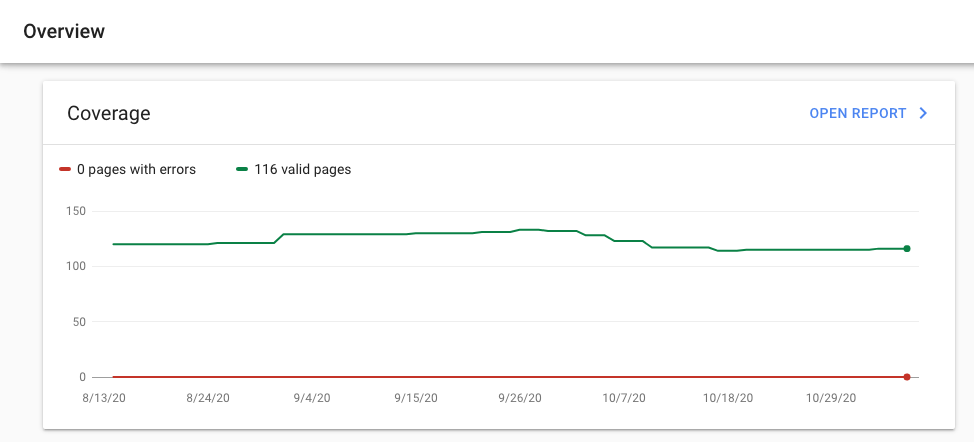
If your website were to receive a manual action (Google penalty) your pages would be removed from Google’s index. You would receive the notification of a manual action here in the search console.
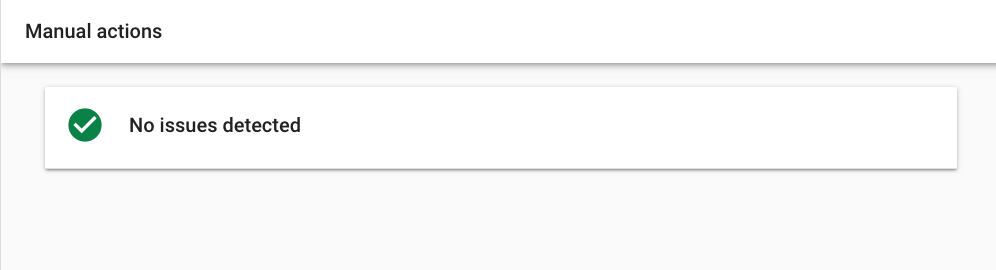
You can also check on your pages to make sure there are no errors being generated, but we’ll touch on that subject later in this article. The focus now is confirming you have indexed pages. There is also a quick way to do this with a Google “site search.”
Type in the following: site:[yourdomain.com] to see how many results are produced in the search results. The number of results indicates how many pages of your site are indexed. This should match what you found in the search console.
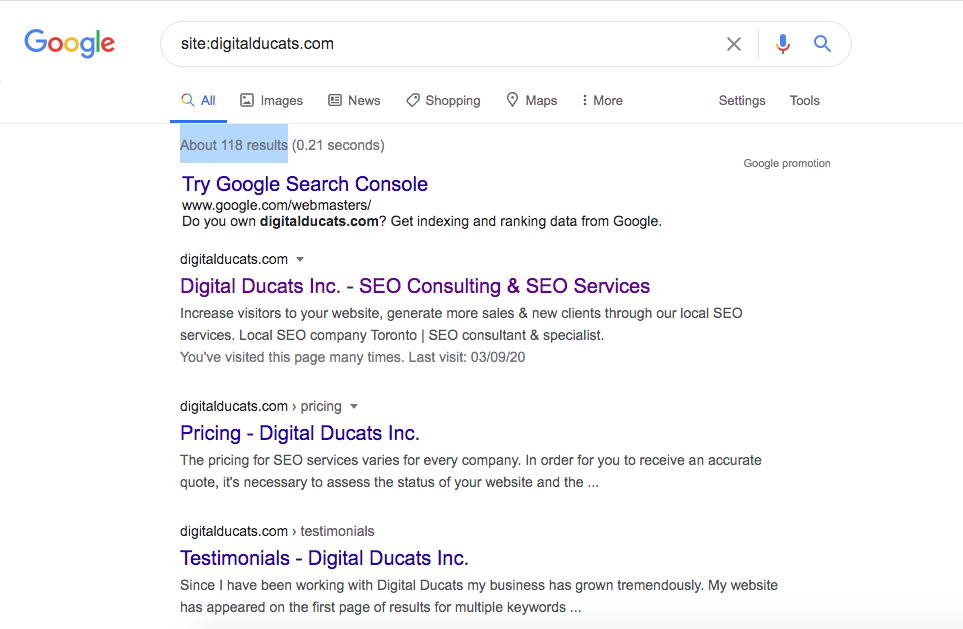
If for any reason (after performing a site search for your domain)you don’t see your pages showing up that would indicate an indexing issue. This would mean you’re not anywhere on Google and you would need to dig deeper into finding out why.
In this case, everything looks good but we’re going to crawl the site to make sure that Google’s data matches up with a third-party crawler. Use SEMRush, Moz or Ahrefs to get a full site analysis and report on your website’s overall health.
Website health check with third party crawler
The bonus to using software like SEMRush is that you have a lot of information available at your fingertips. Running a simple audit will report the issues that need repairing and report the number of pages that were crawled. Additionally, the report generates a list of sitewide status code errors (broken links, unavailable pages, etc) so you can easily find and fix each issue.
As it turns out, there are 16 more pages on Google that SEMRush didn’t find. If we look deeper into that we can probably chalk it up to pages that were deleted and redirected as well as blog and category archives.
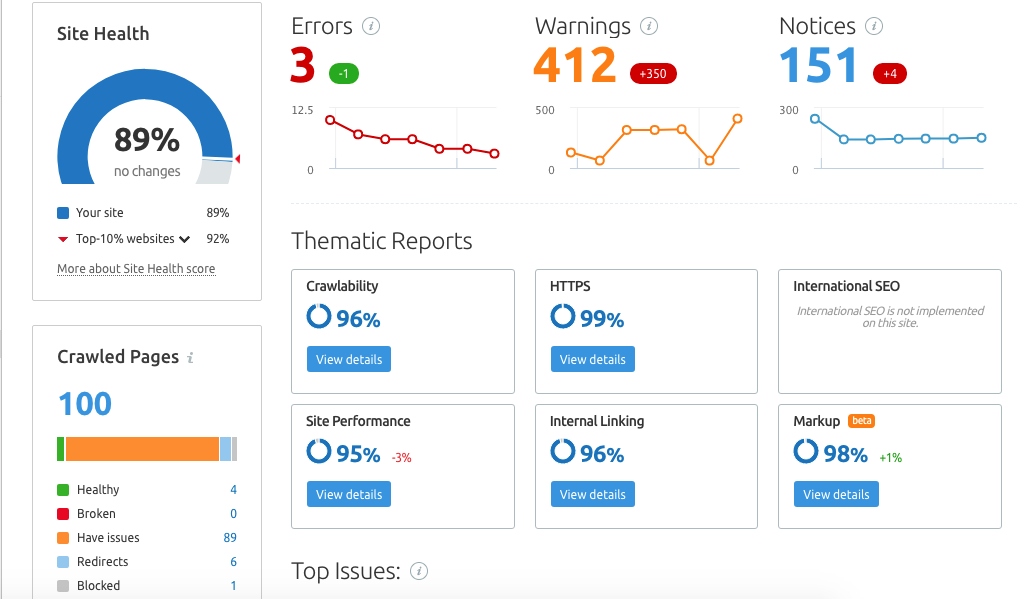
We can finally conclude there are no indexing issues.
Check my website SEO
The report will also list whether there are other site errors that may or may not affect ranking. A large number of 404 (broken links) would be a problem that needs attention.
A broken link presents a problem because when a user clicks on a link and is taken to an error page, it’s considered to provide a poor user experience.
So many ranking factors are based on the idea of promoting a more enjoyable user experience. Therefore, a bunch of broken links will drag down the overall quality of your user experience.
This can affect how search engines view your site and result in a drop in search visibility.
Other insights gained from the site audit include reporting problems with your structured data markup, internal linking, HTTPS status which results in a score for your overall site performance.
Test page speed
The time it takes your pages to load can impact the search visibility of your website. Let’s revisit that issue about user experience for a minute. Search engines want to display the BEST websites on their first page of search results. If users have to wait 30 seconds for your pages to load there are most certainly better options than yours.
In fact, the goal for every website should be to load the first contentful paint in 2 seconds or faster.
XXX
Any additional time your pages are taking to load will in fact cost you a big percentage of the visitors that land on your page. Here are the actual stats for the percentage of people that leave your site when it takes too long to load ( measured as the bounce rate).
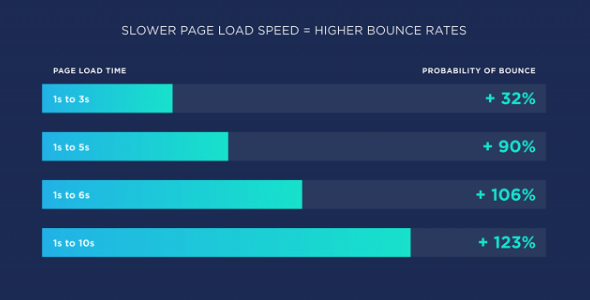
Despite the fact that search engines will drop your site if it’s excessively slow, you have to consider the actual number of people you’re losing to user experience. Page speed is an SEO issue that should constantly be tested and maintained.
You can check the page speed of your website by using any of the following tools:
- Google PageSpeed Insights
- GT Metrix
- Pingdom
Every issue that’s slowing down your pages is listed in the report that’s generated once you run an URL through these tools. Unfortunately, the free tools often require you to run one page at a time. If you’re using a paid version you can get a report on the speed of each individual page in one shot.
Keyword rankings/Organic traffic generation
If you want to improve the quality of traffic your site generates, you need to know what keywords are generating its current organic traffic. An organic keywords report will show you the pages that currently hold positions in the top 100 search results.
Identifying the keywords that are ranking will give you an idea of how to focus your optimization efforts. If your site ranks in the top 5 for a high volume keyword, every spot you move up towards the top position means a massive increase in traffic.

By identifying the current rankings you can prioritize efforts on the keywords that will make the most impact for both short-term wins and long-term goals.
Compare keywords with competing websites
In order to get a more accurate glimpse into the niche in which you compete, use the URLs of the top ranking websites in your industry. You can either search for your top keyword and use the URLs of the website that appear in the top 5 positions.
By discovering unique keywords your competition ranks for in which your website does not, you can get an idea of any gaps in content your site has compared to theirs. The logic behind this analysis is that if your competition is ranking for keywords that are also important to your business, there is either content or backlinks that are getting them that keyword ranking.
Many tools offer a content gap analysis function to make it easy to highlight the unique keywords your competition ranks for, rather than slugging it out in an excel spreadsheet.
Review general on-page optimization factors
Sometimes the simplest answers are the most effective. You can check for simple on-page optimization errors to see whether there are some quick wins available that would change the keyword target for each page.
Screaming Frog reports any missing or duplicate metadata so you can have a quick list of items to go in and fix.
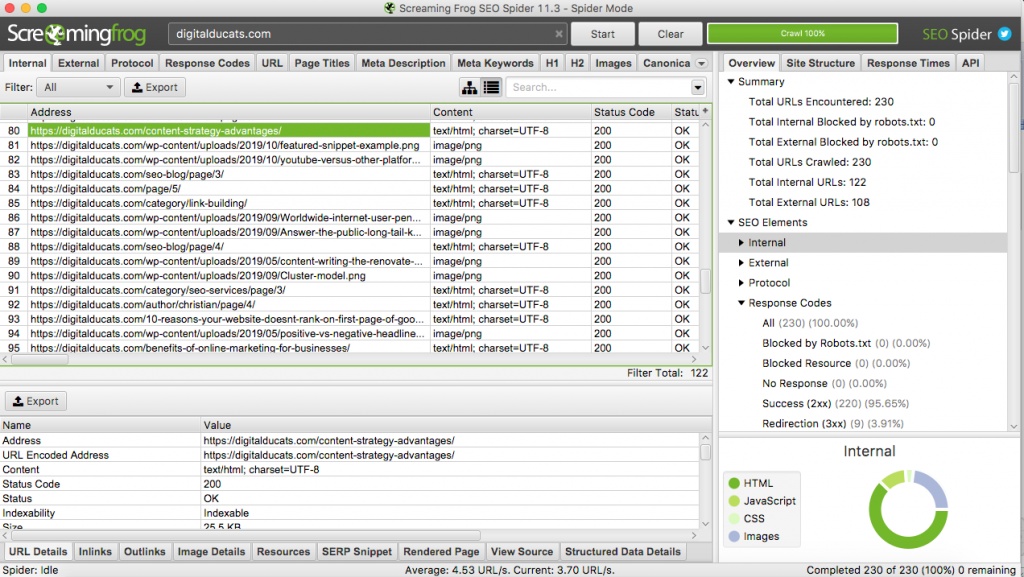
You can also get this information from SEMRush and similar software.
Topical organization
The topical organization of a website can be an asset/strategy for improving your search visibility. By structuring your website in an easy to understand format, you can highlight the most important categories, services and products on your website.
Sitebulb is software that generates a visual image of your website’s topical organization. This can be extremely beneficial for understanding where there are any inconsistencies, orphaned pages or lack of organization.
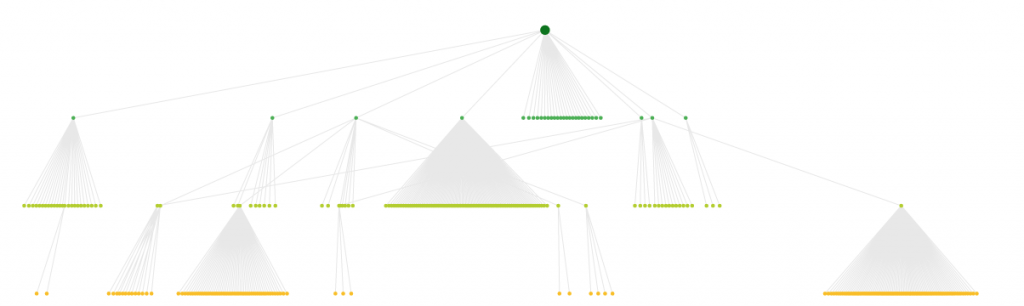
Using the radial view makes it easier to see whether the pages on your site are within 4 clicks of the homepage.
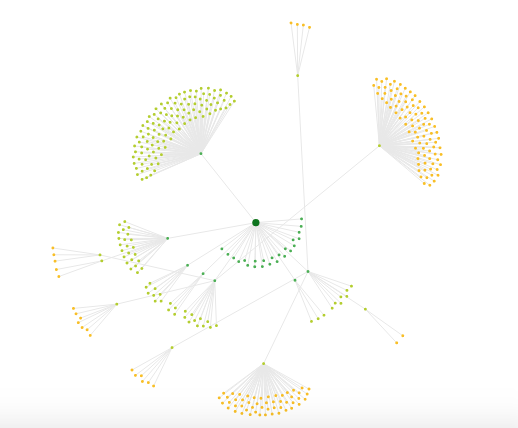
The topical organization of your site will often reflect the quality of your internal links. It’s best practice to link related content to cluster your topics. Pillar pages are those that are most linked to and serve as a hub of information between clustered content.
Pillar pages also end up ranking for competitive phrases and a larger number of keywords because they cover a wide range of subtopics within a keyword theme. The topical organization of your site can change the depth and level of expertise that is assigned to a website, creating more ranking ability from increased authority.
Backlink audit
Link building has seen quite a few drastic changes over the course of time. There have been so many link manipulation filters baked into the search algorithm that auditing your backlinks are a necessary part of identifying any causes that would decrease search visibility.
Running a backlink report will list all of the links that are attached to your domain both the homepage and inner pages. Here’s a report from SEMRush that lists the link toxicity of a domain.
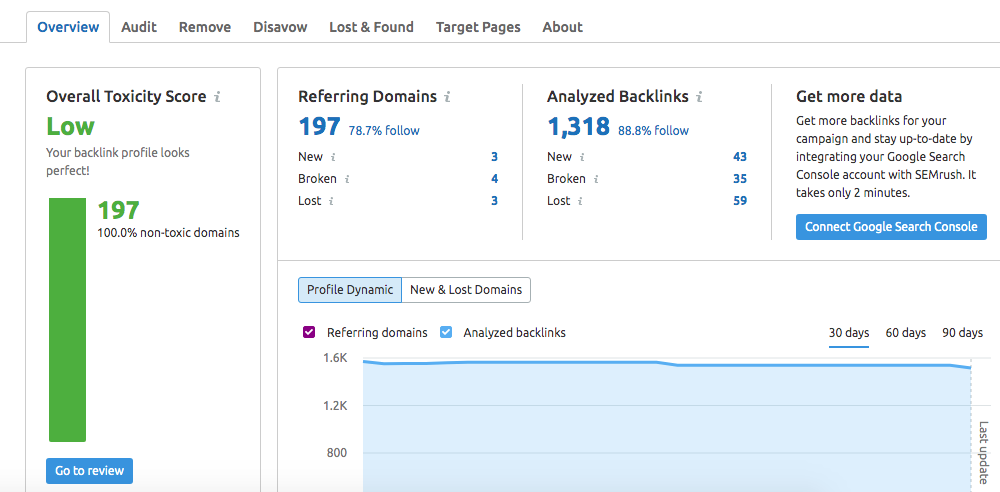
You can also pull up your links on Google search console, however, they report that they only list a sample of links. You may not see every backlink listed on their report.
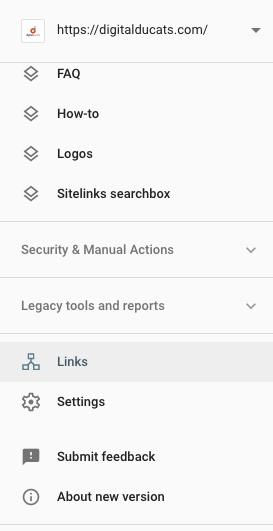
Ahrefs seems to be the best at detecting backlinks. Their crawl rate is higher than any other software so they seem to have the freshest and most accurate reports on backlinks.
A backlink audit is simply looking for any low-quality links that would adversely affect ranking. The typical characteristics of a low-quality backlink the following:
- Low domain authority
- Little to no backlinks
- Unrelated to your content
- Unrelated to the theme of your website
- Advertises paid options
Toxic links will affect your search visibility but you have to also factor in poor link building practices. Google’s stance on link building is essential that it should not be manipulated for the purpose of improving ranking.
This covers a wide range of practices that can be used to influence the optimization and authority of a website. Evidence of poor link building that can result in a loss of search visibility are:
Excessively repeated anchor text
- Excessive linking from one website
- The primary source of links come from one method of link building
- Lack of variation in anchors
- Lack of variety of link type
- Anything that looks fabricated or automated
If your website has been exposed for participating in what Google has deemed a “link scheme” or your website has too many low-quality links, your website will most likely be suffering an algorithmic filter penalty.
Google has historically come out with many different updates that specifically target the different forms of content and link manipulation. If the algorithm detects any type of suspicious links or link building your site is automatically pushed down in the search results. When you reverse what you’ve done, your rankings will return to where it was previously.
For this reason, a backlink audit becomes absolutely necessary before starting any type of SEO campaign or strategy. Many sites have been able to improve traffic exponentially by lifting an algorithmic penalty that was imposed due to poor link building.
Perform an SEO website audit periodically
It’s best practice to periodically check on the health of your website. Changes happen all the time as links are lost and added and content is published and deleted. It’s important to know what your site’s status is at all times to prevent any losses in search visibility.
Start every SEO campaign with an SEO audit to ensure your efforts are accurate and don’t end up in vain. The more information you have about the inner workings of your website, the more impact you have on increasing traffic and lead generation.
Why Doesn’t My Site Show Up On Google?
There could be a number of reasons your site doesn’t show up on Google. Identifying the cause could mean increasing your revenue by thousands of dollars periodically. Here we’re offering you a systematic approach to isolating the problem and applying the correct solution to win you a spot on the first page of Google.
Find the reason(s) why your website doesn’t show up on Google and you will have identified the strategy to take over the top positions for important keywords to your business.
- Failure to answer search intent
- Your keyword is too difficult
- You’re keyword stuffing
- You haven’t optimized your meta tags
- Too many poor-quality links
- Your website lacks credibility and authority
- Your website has thin content
- Your pages are orphaned
- You’ve received a manual penalty
- Your pages are super slow
- Poor user engagement
- There’s been a Google update
- There’s a Google glitch
- Poor choice of anchor text links
- Too early to rank
#1-Failure to answer search intent
One of the first considerations (for why your site doesn’t show up on Google) is whether your content completely satisfies the user’s intent for the search. Search intent is a crucial issue because it’s the underlying mandate for a search engine to determine the best response to a search query. Your content needs to satisfy exactly what the user is searching for when they type in a specific keyword.
Satisfying search intent is more than just coming up with your version of content you believe users are looking for when they type in a keyword. It also has to do with what search engines see as the best type of content that answers search intent.
It’s true, there’s a possibility you may be in sync with what users are looking for, but if your pages aren’t ranking you need to look to the top ranking sites to see how they’re satisfying intent.
First clues are in the titles and headlines you see in the SERP. Do the titles indicate a predominant style of content that’s appearing as top results? How many are ultimate guides? How many are “Best-of” lists that provide a user with options?
Pinpoint the way the top ranking pages are satisfying intent and make sure your content covers every aspect and more in the topics that are covered.
Publish content that is 10 times better than what already exists. The skyscraper method has proven to be one of the most effective strategies for outranking and outperforming pages that compete for similar keywords.
#2-Your keyword is too difficult
Many business owners make the mistake of attempting to rank for a keyword without checking the level of difficulty of the keyword. If your website is in its early stages of development, there may be search terms that are not realistic and should be avoided for less competitive options.
Assess the average domain authority
The difficulty of a keyword can be assessed by reviewing the average domain authority held by the competing websites. Domain authority is a form of measuring the ranking ability a domain has that is based on the quantity and quality of links it has accumulated.
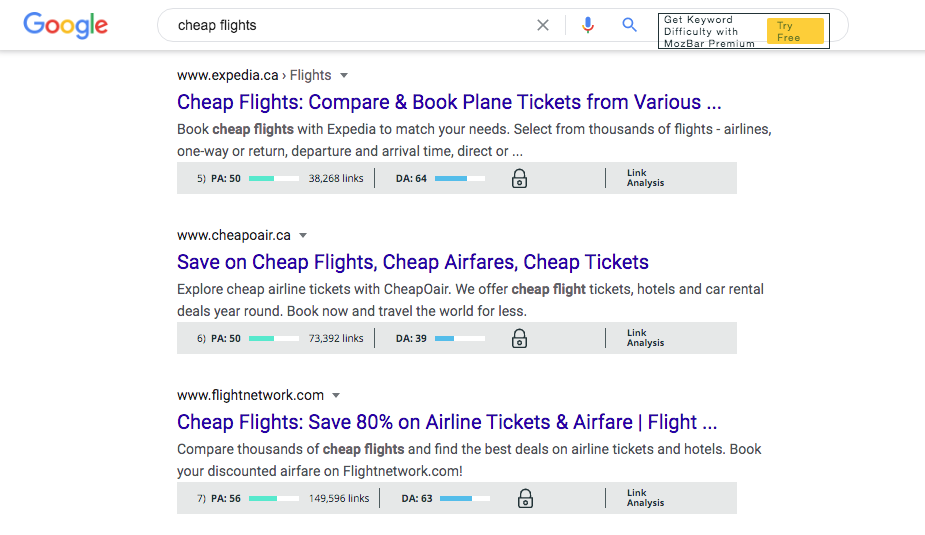
Suppose you were attempting to rank for the search term cheap flights. Your website would be competing with giant authority domains like Expedia and The Flight Network. These websites have been around for years accumulating thousands of backlinks and are considered trusted brands in the industry.
It wouldn’t be realistic to target a keyword that is so competitive without having some sort of competitive advantage that puts you on an even playing field.
Get an idea of the average backlinks pointing to the ranking pages
Search engines don’t rank websites, they rank pages. When you assess the first page of search results, take into account the number of backlinks pointing to each of the ranking pages.
A common trend is that the more domain authority a website has, the fewer links they need to rank its pages. You can use backlinks to increase the page authority of your site in order to compete with domains with greater authority (see image above where Cheapo air has double the backlinks but equal page authority as its competition).
If a website has a similar domain authority to yours, you may be able to beat them by acquiring better backlinks.
You can use Moz to find the backlinks that any given website has pointing to their pages. Make a judgement call on whether it’s realistic to attain the same or more quality links to your page.
Make sure your content meets and exceeds search intent
Even with equal links and domain authority, your content needs to measure up to what’s out there. Make sure your page is able to compete with the competition in the depth of coverage, UX and overall quality.
#3-You’re keyword stuffing
If you repeat a keyword in excess throughout the body of content, it may the reason why your (site doesn’t show up on Google. This is called keyword stuffing and will land you an algorithmic penalty see the Panda update) that prevents your website from ranking highly.
Check to see how many times your keyword is repeated within the body tags of your page (doesn’t include title or URL). Keep your keyword ratio below 2% to avoid over-optimization. If you’ve optimized your meta tags, an exact match keyword need only be sprinkled a few times naturally throughout your content.
#4-You haven’t optimized your meta tags
Place your keyword in the most important parts of the page that search engines use to determine the most important keywords for your page.
Include your target keyword in the title, URL a few times within the body of text as well as in the alt tags of any images on your page.

Use keyword variations in your subtitles and throughout your content to provide more contextual relevance.
#5-There are too many poor quality links
If you have too many poor quality links search engines may devalue the authority of your domain. A low quality link are backlinks that:
- Have no strong relationship to your content.
- Are considered easy to get, such as directory links, profile links, links from forums.
- Have no backlinks itself.
- Have low domain authority.
- Have been penalized
The Penguin update changed how Google assesses link quality and could be the reason why your site doesn’t show up on Google.
#6-Your website lacks credibility and authority
One of the major reasons to acquire backlinks is to build the authority and credibility of your content. Backlinks are a major indication of the popularity of your website.
A backlink represents one website vouching for the content, products or services of another. The accumulation of backlinks therefore builds credibility in terms of many instances of websites vouching for your content.
If your website doesn’t have enough quality referring domains, your credibility for publishing trustworthy content is considered low since there’s no real proof or evidence to say otherwise.
Editorial links from high authority websites that are in the same field of expertise are among the best types of links you can receive. You can build credibility much quicker with much fewer links from sites like these than from low authority websites.
#7-Your website has thin content
Websites that have very little content on their site tend to rank poorly. Without content, it’s hard to get pages to surface at the top of search results for keywords.
Search engines categorize and compare websites to one another in the same niche.
Compare a website with 520 pages of content vs. your website with 3 blog posts. Which one would be more capable of satisfying search intent? Which website appears more trustworthy as an expert in its field?
It’s publicly known that Google reviews specific websites manually to score them on the E.A.T. principles. Expertise, Authority and Trust play an important role in being able to present the top results of a query to users.
There’s some speculation that EAT is baked into the algorithm to an extent already although no one can say for sure. What we do know from documented evidence is that websites that have libraries of relevant content will more often than not outrank websites with thin content.
#8-Your pages are orphaned
Search engines find and index new pages that are submitted in a sitemap or when they crawl websites and discover new pages by following links. If there are no inbound links (internal or external) pointing to your page and it’s not in the sitemap, your page is considered to be orphaned.
Every page on a site should be connected in some way. Ideally there should be a way to get to any page on your website within four clicks. Sitebulb provides a visual way to see how your website is linked through a directory radial such as this:
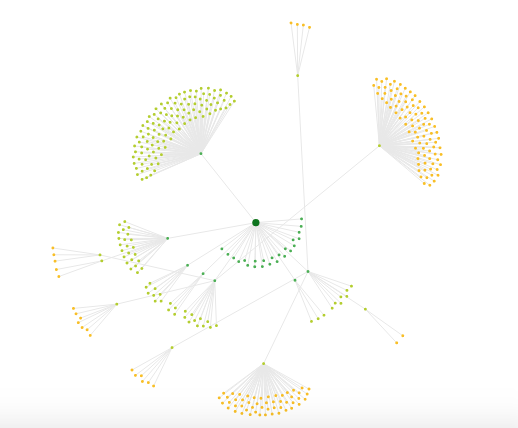
In order to make sure your pages are indexed, they should be included in a fresh sitemap and submitted to Google. Use Google search console to submit new sitemaps as a way of telling Google to index new pages.
It’s best practice to link to new pages you publish in order to connect related content, spread link equity and improve your website’s internal click-through rate. This also allows your pages to be found and indexed faster than waiting for Google to process your sitemap.
If you already have links pointing to those pages, make sure they aren’t marked as nofollow. The nofollow attribute will tell search engines to ignore the link and withhold any transfer in authority that a followed link would give that page.
#9-You’ve received a manual penalty
There are two types of penalties that are commonly referred to; Manual actions and algorithmic penalties. The second, algorithmic penalties are really not penalties per se and are actually just filters baked into the algorithm that can be reversed when you’ve isolated the cause. Manual actions, however, are more severe and usually result in your website being removed from the index.
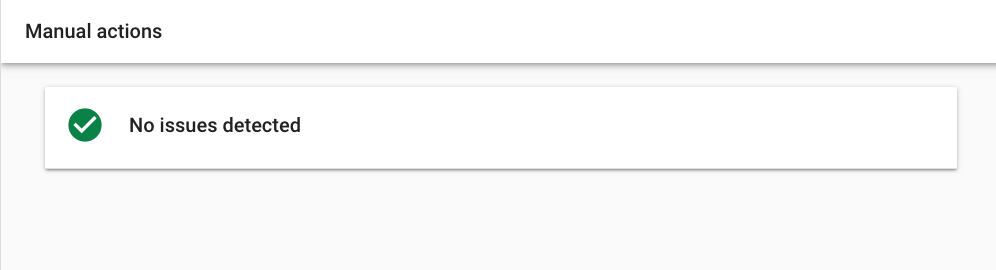
You can check Google search console specifically to see if any manual actions have been given to your domain. If you received one, you will have specific instructions from Google on why you got it and how to correct the issue.
#10-Your pages are super slow
It’s been years already since Google publicly announced that page speed is an official ranking factor that can affect the search visibility of your website. If your pages are taking too long to load, no one will want to stay on your pages and as a result Google drops your website in ranking.
Rankbrain, Google’s AI that facilitates ranking, measures this user engagement statistic as part of the overall placement of your website. If most of the people landing on your page are backing off of your site immediately, your website is demonstrating signs of a poor user experience and low engagement. That signals Rankbrain to boot your site down in ranking.
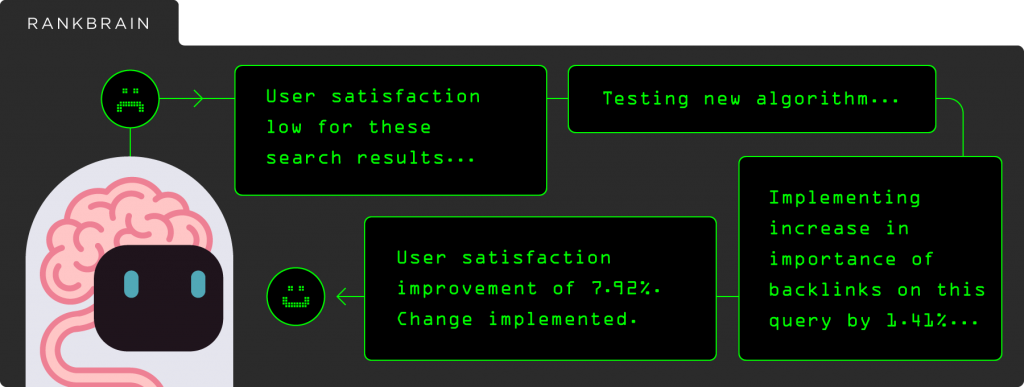
You can test your page speed using GTMetrix.com to see if your page clocks in under the recommended time of 2 seconds to the first contentful paint.
Almost every page speed tool generates a report on the elements that are blocking your site from loading quickly. Improving your page speed becomes a matter of being able to execute the corrections that are listed in your report.
#11-Poor user engagement
User engagement is a growing factor in the ranking algorithm. Your site is always being compared to other websites (especially if it’s on the first page of results) to see how users are reacting to your content. If the user engagement on your website underperforms in comparison to the competition, your site will continue to slide down and off of the first page of search results.
Poor user engagement is indicated by the bounce rate, dwell time, pages visited per session and the expected click-through rate vs. actual click-through rate.
You can improve all user engagement stats by adding internal links, increasing page speed, adding images and features that would entice visitors deeper into your website.
Adding a video is a proven way to increase the length of time that visitors spend on your website.
Improving your headlines, meta-descriptions and adding structured data markup for rich results are also a way to improve the number of clicks that users are making to your site from the SERP. By making your search listing more attractive your page receives more attention, resulting in more clicks to your site.
Improving the overall user experience will increase the user engagement statistics your website generates and drive up your keyword ranking.
#12-There’s been a Google update
In the past, Google updates have turned the entire internet upside down. If Google implements a major update that changes how they rank websites, you could be looking at an algorithmic filter keeping you off of the first page of search results.
Updates like Panda represented major changes to how Google was assessing on-page content. Any website that was caught keyword stuffing was instantly penalized algorithmically and lost search visibility from its current rank.
Penguin changed how Google viewed high quality backlinks vs. low quality backlinks. Entire businesses were lost overnight when Penguin first hit the internet.
Avoid any drastic changes to your websites ranking by following Google’s best practice guidelines. If you’re not engaged in any blackhat tactics that violate these rules, you won’t be at risk to massive changes when an update kicks in.
#13-There’s a glitch in the matrix (Google of course!)
It’s been reported that Google updates the algorithm multiple times on a daily basis. Google is constantly adjusting the way its search engine is running. Just because they have a stranglehold on the search engine market doesn’t make them impervious to mistakes or glitches.
There are many moments throughout the year where rankings get completely shuffled for a period of time. In most instances the shift in rankings don’t last more than a day or two before returning to normal.
For more clarity on what’s happening in terms of changes in ranking, you can check out Mozcast. The tool tracks a large cross section of websites and bases its score on their fluctuation in rank. The measurement ranges from 1-100, where 100 is extremely volatile and 1 is absolutely no changes.
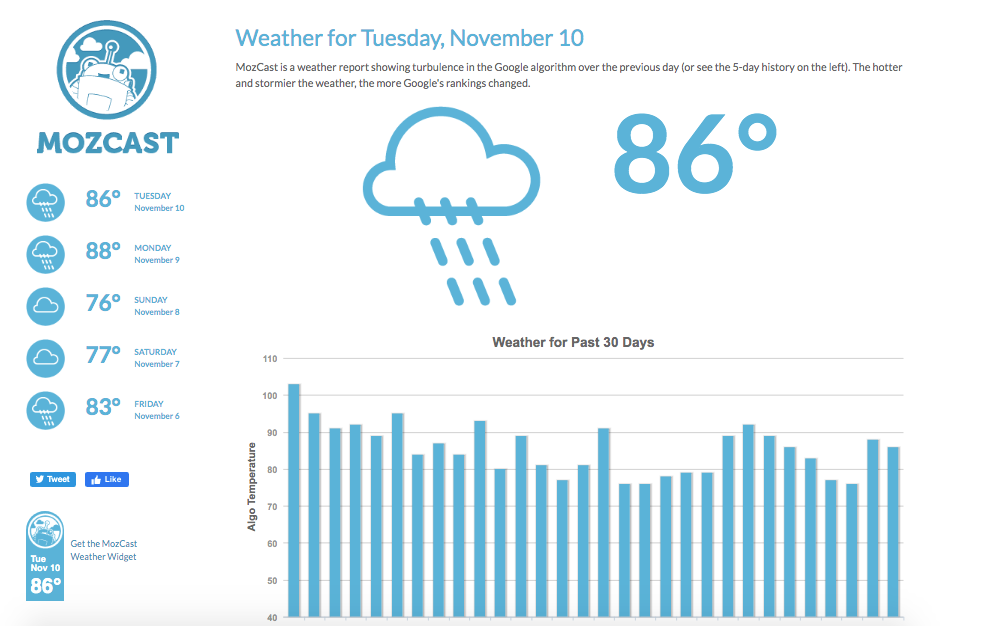
Nothing can prevent glitches from happening; you just need to ride them out. Eventually order is restored so before you go sounding alarms, check out the Mozcast to see if the entire internet is getting a shakedown.
#14-Poor choice of anchor text links
The anchor text you use when pointing links to your website can have a large impact on your search visibility and be a reason why your site doesn’t show up on Google. Too much of one type of anchor text can lead to over-optimization. Not enough descriptive anchor text and you come up short on properly optimizing your page.
Keep in mind that Google wants to see links build naturally. The Panda update is essentially a filter baked into the algorithm that corrects the excessive use of anchor text links with a drop in search visibility.
Although internal links may not have as much impact as external links, you should still be aware of the anchor text you use to link internal pages. Vary your anchor text links and avoid using too much of any one keyword.
For more guidance on how to structure your anchor text link ratios, it’s always a good idea to see how the top-ranking pages have done it. Learn how to use anchor text links to enhance the ranking power your pages have rather than hinder them.
#15-You’re being too impatient
Just because you publish an article and stick a link on it doesn’t mean it will blaze its way to the top of the search results. Give your links and content a little time to be crawled, indexed and climb its way up in ranking.
A study was done on the number of pages that rank on the first page and the results showed that it’s difficult for pages to rank on the first page in less than a year.
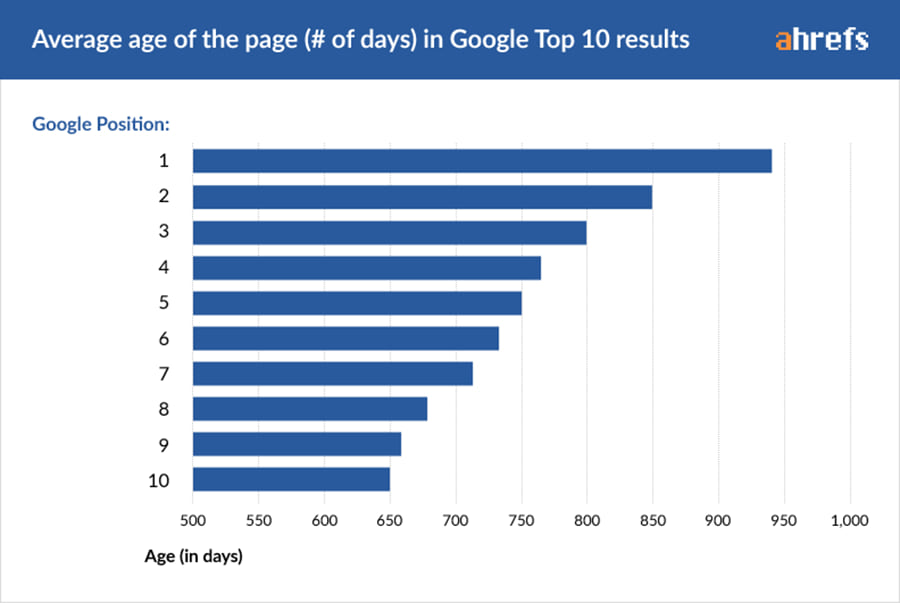
Of course, there’s an exception to every rule. Low competition keywords can rank in as little as a few weeks if you have all the right pieces aligned.
The point is to have realistic expectations for where you’re currently ranking and where you should be ranking in the search results. If you’re not there yet, check yourself before you wreck yourself. You might not have given your work enough time to blossom, which is why your site doesn’t show up on Google.
Related reading: Benefits of Online Marketing For Businesses
How To Use Anchor Text Links
If you’ve ever attempted building links to your website you may have already come across one of the textbook conundrums regarding how to use anchor text. If you want to make sure that you don’t over or under optimize pages you’re trying to rank organically, continue reading to learn how to find the perfect blend of anchor text for your website.

What is anchor text?
Anchor text is the words that link one page to another. In most cases, you can see anchor text because links are normally a different font, underlines, or bolded. This isn’t always the case, but the fact is that if it’s text that links to another site, that text is considered anchor text.
The html for an anchor text link looks like this:
<a href=”https://digitalducats.com” <Digital Ducats Inc.></a>
This links the company name to the homepage like this: Digital Ducats Inc.
Google and every major search engine use anchor text as a way of assigning contextual meaning to a page. By using descriptive words to link to a website, you enhance the optimization of that page for those keywords. Using your keyword as anchor text is called an exact match anchor text link.
In fact, prior to 2012, that’s exactly what people were doing to push websites to the number one position on the first page of search results.
Since Google used anchor text links as a way of establishing the relevance a page had to a search query, people would build a massive amount of exact match anchor text links to their page.
The more links you had with your keyword, the higher you ranked.
Enter the Penguin
Of course, Google did away with this type of link manipulation in a series of updates. The most infamous of updates was the Penguin update in which they targeted websites that were over-optimized with anchor text links.
The Penguin update issued an algorithmic penalty for link manipulation. If your site was clearly attempting to manipulate your ranking through link building, your pages (and entire website in some cases) was banished a number of pages back in the search results.
If the link manipulation was severe enough, your website was removed from Google’s index altogether.
Fast-forward to today’s link building environment
Since the initial Penguin update, there’s been a series of anchor text ratio theories and practices that have worked for a period of time only to fall by the wayside.
The truth is that all major search engines have been continuously evolving and advancing their ability for detecting link manipulation. There are no set standards to abide by other than trying to make your link-building look as natural as possible.
In order to get the best guidance on how to structure your link building strategy, you need to see what the top ranking websites are doing to rank for your keyword.
Every keyword in every niche can be different, which makes analyzing the top-performing pages your first step to establishing successful anchor text ratios.
Establish the average number of optimized anchor text links
This procedure is simple and effective for establishing the standard. You’ll need to use software to get a list of the backlinks of the top websites. Ahrefs is the best for this job as they have the freshest results and seem to pick up the most backlinks compared to other tools.
Export the backlink reports of the top five competitors for the keyword in question. You can toggle the reports any way you please but it would be beneficial to export the reports that summarize the anchors from each page.
Make sure you’ve selected to report the anchors from one domain only in order to avoid counting site-wide links.
You’ll want to count every anchor that has your keyword or a partial match within the text. Get the number of anchors that include your keyword for each of the top five websites, add them together and divide them by five.
You now have the target number of anchor text links that will include your keyword in your link building efforts.
Exclusions and considerations
There can potentially be websites that do not provide a good comparative analysis. Make sure you’re taking into consideration the number of links, the size of the website, the type of website and any other factors that would make your result less accurate.
For example, if there’s a high authority website that only has a few links and every other site on the page has hundreds, ignore this site and use the next one down on the SERP. These types of websites will throw the accuracy of your average way off.
If a website is a directory or some other type of site that doesn’t match with your control group, exclude it from your average.
Top practices to include in your anchor text link building strategy
- Make your link building natural
- Never use the same anchor text repeatedly
- Avoid over-optimization
Make your link building natural
Build links that make sense to the reader. By forcing the keyword into your text you raise red flags regarding link manipulation.
Local keywords are commonly used improperly when linking to a local website. Consider this sentence:
PaintWorld is your premiere paint shop Boston.
As opposed to:
PaintWorld is your premiere paint shop in Boston.
Google knows the money keywords that people are using to find websites and it also recognizes natural speech patterns. The entire algorithm is now built around search intent so it isn’t necessary to force the exact match keyword into your text when it doesn’t fit naturally.
Never use the same anchor text repeatedly
Vary your anchor text and avoid repeating the exact keyword in excess. Consider the following keywords:
Boston paint shop
Paint shop Boston
Paint shop in Boston
Paint store in Boston
Paint supply store Boston
They all have the same intent behind the search. Vary the anchor text to keep your links looking as natural as possible. This also goes for naked URL links to your site.
Everyone is wired differently and therefore will link to websites differently. Change the way you’re linking to your site each time when using a naked URL link.
For example, consider the following URLs to the same domain:
- Paintworld.com
- www.paintworld.com
- https://paintworld.com
- https://www.paintworld.com
- https://www.paintworld.com/
- http://paintworld.com
These are just a few variations. Each of the above URLs can be mixed and matched to create dozens of versions of the same link. What are the chances that 100 people will link to your URL exactly the same way?
It would be a miracle if half of the people that linked to your site using the exact same naked URL link. Vary your anchor text in every type of link in order to maintain the most natural looking link profile.
Avoid over-optimization
It’s necessary to use exact match anchor text in your link building strategy but it’s better to err on the side of caution. If you have an exact match domain, this gives you less flexibility in the links you send to your website.
For example, if your keyword is bespoke suits Toronto, consider the following domains:
- Customtailors.ca
- Bespoketailor.ca
- Bespokesuitstoronto.ca
The first domain gives you the most flexibility with the anchor text links you send to the site. It doesn’t contain any part of the keyword you’re trying to optimize for allowing you to link using exact match anchor text.
The second domain has a partial keyword within the domain. This means you’ll need to see how the site reacts with the types of links you send.
The third domain gives you the least flexibility and presents a delicate situation in the type of links you send. The domain is already highly optimized meaning that it won’t take much to draw an over-optimization penalty.
Exact match domains will typically do better by linking the naked URL since they already contain the keyword within the domain.
The keywords already included on-page will affect the amount of keyword-optimized anchor text links you send to your website.
Use a partial keyword in your anchor text
There are no absolutes when it comes to optimizing your page. No one can say for sure what the factors are that affect how Google ranks your page. Consider the option of linking to your page using partial keywords.
For example, if your website is a local business, you can link using the city or the service on its own for your anchor text. Use this tactic when applying exact match anchor text is having no effect on the position of your page.
Use un-optimized anchor text
It’s always wise to use un-optimized anchor text to mix up the types of links that are pointing to your website. Use text like click here or visit the website or any type of text that doesn’t have your keyword. It makes sense that links would naturally build this way so include them in your strategy.
Conclusion
The most important part of using anchor text is that you establish a guideline based on the pages that are currently ranking for your keyword. Be willing to adjust your strategy based on the reaction your website has to new backlinks.
There are no absolutes when it comes to optimizing your anchor text. Find the balance through analysis and adapting to the unique optimization factors your website possesses.
As a major part of your link building strategy, it’s important to get this aspect right. It can make or break the success you have in ranking highly for your target keyword.
Related reading: Why Doesn’t My SIte Show Up On Google?
The Advantages Of An Internal Link Building Strategy
Every website needs a link building strategy. Most people who are familiar with link building will immediately think of external links and the many link building tactics that have become the norm for acquiring backlinks. The truth is you need an internal link building strategy in order to capitalize on the many benefits it provides to your website.
What are internal links?
An internal link is the hypertext link between two pages located on the same domain. They provide contextual meaning through descriptive anchor text and lead visitors to related content.
Internal links provide link equity by passing on page authority. Like any other link, topical relevance is a big component for providing a quality internal link.
For example, the relationship between a web page about dog training that links to a page on dog tricks is obvious. They are topically relevant and therefore the traffic that travels between pages is likely to be engaged with the content on both sides of the link.
Good things happen when you have a strong internal link structure. Increase the optimization of your pages by linking pages that compliment each other with relevant topics.
Enhance your pages optimization
The link target becomes more optimized through descriptive anchor text. It’s recommended to avoid exact match anchor text in excess and to avoid using the same anchor text to the same page.
Over-optimization is a risk you can avoid by using long-tail descriptive anchor text.
The linking page also enhances its optimization by showing a direct relationship to related content. Search engines don’t rank based on keywords anymore, but based on keyword topics.
When your page demonstrates stronger depth in the keyword topic you’re covering, you gain more credibility for covering a keyword topic in breadth.
Google discovers new pages by following links
When a search engine crawls your website, they find and index new pages by following links. You can index new pages on your site much faster by providing a link to its page from existing content.
Without linking to your content, the only other way for a search engine to find the page is to have it listed in your sitemap.
When a page has no internal or external links and is not listed on the sitemap it’s considered an orphaned page since it has no way of being discovered.
For websites with a high number of pages, an internal link building becomes a necessary part of getting your pages indexed since there is a limit to the crawl budgets Google assigns to your website.
Increases user engagement statistics
As you may or may not know, the user engagement statistics your website generates are used as a way of determining whether users are enjoying your site and whether it answers the user’s intent.
Increased Dwell time
For instance, the time that the average visitor spends on your website can tell search engines whether users are engaging with your content. Google uses Rankbrain specifically for this aspect.
If your site has an average time of 5 minutes while the competing websites are at one minute, your website is going to move up in rank. It becomes obvious that users are finding your content useful and worthwhile checking out.
Improve the dwell time of your website by linking to as many related articles and pages within your content. It needs to be related to each other of course so that people can explore other related topics that will capture their attention.
Improved click-through rate
The internal click-through rate on your site is also a user engagement statistic. The average number of pages visited per session is the name of the official column you can look in to see this metric on Google Analytics. If your site demonstrates a high value in this area, it means visitors are clicking through to additional content because they’re interested in what they’re finding.
Decreased bounce rate
The bounce rate is the percentage of people that immediately back out of your page after landing on it. A higher bounce rate means that fewer people stay on your site and click through to internal pages. The lower your bounce rate the more visitors are staying on your page and engaging with your content.
Although high bounce rates can indicate that visitors are either not liking your content, they can also result from a lack of internal links that leave a user with no way to move further into your website. By adding internal links you provide another path to access more pages within your website. The addition of internal links therefore reduces the bounce rate.
Internal links can generate more conversions
A lot of good things happen when you’ve implemented an effective internal link building strategy properly. The increased click-through rate and increased dwell time contribute to getting more content in front of your visitors. This leads to more confidence in your brand and ultimately more conversions.
The links you place in your content should lead visitors towards a conversion goal you’ve set for your website. Set up your goals in analytics to track how well your website is accomplishing this task.
Whether your goal is to get a phone call, contact form, sign up for a newsletter or purchase your product, you can set it up in Analytics.
Use internal links to lead visitors to high converting pages and contact forms throughout your content.
Internal links build authority in a keyword topic
Use your internal links to create topic clusters. A topic cluster is composed of a pillar page, which is the main keyword topic. The pillar page will cover a keyword topic in breadth but not depth. Rather than go into detail it will link to smaller articles that have a narrow focus on a smaller subtopic but dive into greater detail.
The smaller articles should link to each other where it’s appropriate, and all of them will link to the pillar page. The pillar page links to the smaller articles, which creates the topic cluster model.
Technically, the pillar page accumulates authority because of the number of links pointing to it from the cluster content. This establishes the keyword topic as a pillar of your website which helps your website show up for more keyword related searches.
Use internal links to increase the user experience
At the root of all ranking factors lies user experience. Implement an internal link building strategy to create more entry points to your pages and allow users to explore more related topics that interest them.
Link to topically relevant pages to create topic clusters while improving the user experience. The additional effort you provide in establishing our website in your major keyword topic will pay off in dividends.
User engagement is a powerful ally to have in your corner, so keep your users happy by offering links to more content they’ll love and you’re guaranteed to enjoy more success in the search results.
Why Web Design & SEO Are Inseparable
Web design and SEO are inseparable. Without a website, you can’t have SEO and what’s the point of having a website, if no one can find it? Incorporating SEO at the earliest stages of your website’s development is a smart decision that will save you an enormous amount of time, money and resources.
Search engine optimization involves a lot of moving parts but when you isolate the fundamentals, you can incorporate these aspects into your website design from square one. This article will detail the necessary design elements that impact how search engines view and rank your website.
Choosing your domain
Choosing your domain may sound like an easy task, but there are specific features that you should take into consideration. To give your website the most competitive advantage you should consider optimizing your selection as well as choose the correct domain extension and protocol.
Incorporate a keyword
If the opportunity presents itself, choose a descriptive domain that summarizes your brand and the products and services you offer. When you’re competing against a bunch of other websites for the same keywords, the added edge in having a keyword or two within your domain results in increased search visibility.
This isn’t absolutely necessary, as you can optimize to compete without it, but it provides a competitive advantage in local SEO. If your website represents a specific location, you can get the upper hand in appearing for localized search results. Google tends to display keyword-optimized businesses in the local pack.
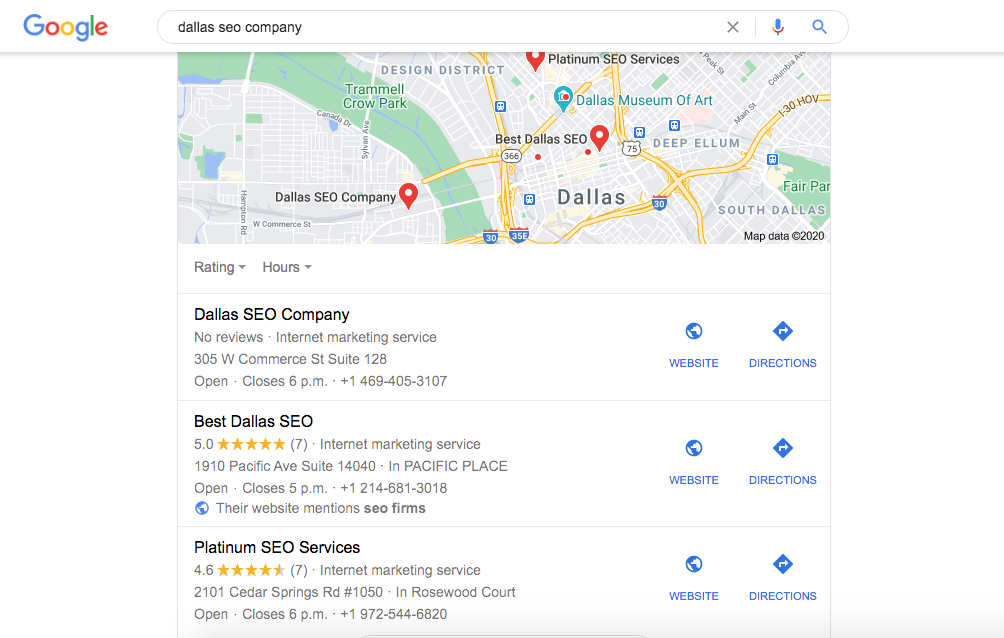
You can see examples like this in every niche. With a keyword within your business name and URL you’re company is optimized to appear in the Local Finder for keyword related searches.
Domain extension
The second part of your domain selection is choosing the domain that you want to represent your business. In Canada, local businesses use .ca’s to rank highly in localized search results.
Of course, .com’s are the best option for the US and work well for global search results. They also work well in Canada but when you want to focus on appearing for search results within your country choose the appropriate extension for the best results.
Domain protocol
Choose the protocol that every version of your domain will redirect to so there’s only one domain with canonical URLs.
For example, consider the following options for domain protocols that can be entered for one website:
- example.ca
- http://example.ca
- www.example.ca
- https://www.example.ca
- http://www.example.ca
All of these versions of your URL should redirect to one URL only. This will avoid confusion and any potential duplicate content issues.
Choosing a hosting company
The company you choose for hosting should be reliable and offer your site fast server response time. The time it takes for your pages to load will directly affect user engagement metrics, which we’ll get into later in this article regarding page speed.
Choose a hosting company with a data centre that’s in your country or close to your location. It makes no sense to choose a company in India when all of your traffic is originating in Canada.
Keyword research
This becomes a crucial aspect of your website design because you need to incorporate the most important search terms your clients are using into your site architecture, URL structure and content strategy.
By establishing the search terms that will drive the most traffic to your business you can embed these terms into the very fabric of your website. This affects how you silo your website with descriptive URLs for categories, subcategories, products and services and how you plan your content.
The keywords that represent your business should be determined in the planning phase of building your website. This ensures that your website takes the right direction from the very start by targeting the terms that will drive the most traffic with visitors that convert into clients.
Site architecture and URL structure
The way your website is organized should resemble that of a filing cabinet. Your website is the filing cabinet, the drawers are the categories, the folders are the subcategories and the files are the pages.
Filing cabinet
–Drawers
—-Folders
——–Files
For example, Woo commerce template for websites that sell retail products looks like the following:
Homepage
–Categories
—-Subcategories
——–Products
Your site architecture needs to make sense for both search engines and users. This level of organization makes it easy to assign a hierarchy of pages and assign value to the most important aspects of your business.
URL structure
The URL structure should follow suit with your site architecture with descriptive terms that indicate where a user is on your website. Each level of depth that a user goes into should be divided by a subfolder so the can get to where they’re going within four clicks as well as find their way back to where they came from.
Example.com
Example.com/services/
Example.com/services/SEO/
Example.com/services/SEO/link-building/
Using descriptive words in your URL structure makes for a more user-friendly and search engine-friendly website. Depending on the CMS you’re using your URLs may be automatically generated which can result in the following:
Example.com/rtsh%7j
Example.com/12-04-2020/lghtn345
This type of structure has no order and no meaning to users or search engines. Plan the URLs before building your website to avoid sloppy and nonsensical URLs.
Navigation
The navigation on your website needs to be clear, concise and take a user to all of the most important parts of your website within a few clicks. Your homepage is where most users will land so it’s necessary to have the means to get to all the important places quickly and provide a way for users to find those places without thinking.

Think of creating your website’s navigation as if you were putting up signposts. You want traffic to be guided to their destination with the least resistance. If your website navigation forces people to think or sends them the wrong way, it makes for a poor user experience and you will lose visitors.
Mobile usability
We live in a mobile-first era which makes mobile design the most important version of your website. Although this varies in importance with industry, Google indexes the mobile version of your website first. Your website is reviewed and assessed based on the mobile version since more than 50% of users search for information on a mobile device.
Responsive vs. mobile-friendly
Websites have been made responsive for some time, however just because a site is responsive doesn’t mean that translates into being mobile-friendly. There are other elements to being mobile-friendly that need to be taken into account.
A mobile-friendly site is a site that’s easy to use on a mobile device and provides a good user experience. It’s possible to have a responsive website without it being mobile-friendly. It’s important to address these issues, which can be identified using Google’s mobile-friendly test.
Page speed
The speed at which your pages load plays an important role in how your site is viewed by search engines and users. Most people are too impatient to wait for a page to load for more than a few seconds. In fact, Google states that after 3 seconds of load time, visitors are five times more likely to leave your web page.
From an SEO perspective, this reduces user engagement statistics. The overall dwell time is reduced, the bounce rate increases and the click-through rate is lowered. The effect of slow page speed has a negative impact on your search engine results.
This mainly stems from the fact that what’s good for a user is also good for search engines. If people are leaving your site before the pages even load, it signifies a poor user experience. Your site would seem unpopular and therefore would get pushed down in the search results.
Mobile friendly attributes
Make your site mobile friendly to improve your websites SEO. If your website is not easy to use, you’re going to lose visitors.
An example of a poor usability issue is when the text is too small. This causes users to “pinch” the screen to read the text, which also leads to scrolling side to side. Making changes to the mobile attributes of your website will affect the way users view your site and whether they continue to use it, or seek out an easier website to use.
Simple mobile attributes like button functionality is a major issue in the usability of your website. If buttons are too close together and users are clicking on the wrong ones, it can be frustrating and lead to the loss of visitors.
Test the mobile-friendliness of your site to determine what changes need to be made. Not only will you improve your website for users, but the changes will affect how your site is displayed in the search results.
Marketing funnel
A major aspect to how you structure your content is how you address users at each stage of the buyer journey. The keywords you plan on using to drive traffic should be represented by content that creates awareness, consideration and influences decisions.
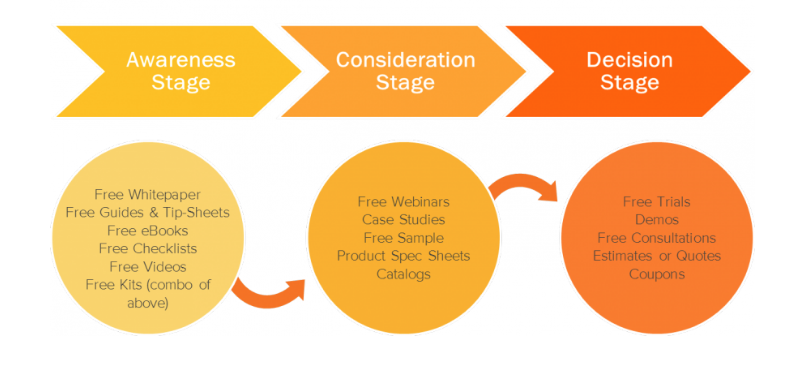
Content that’s published at the awareness stage includes ultimate guides, top ten lists, etc. Content that’s published at the consideration stage includes case studies, original research, etc. Content at the decision stage includes product pages, service pages, free trials and consultations.
A visitor that lands on your website should be guided through all three stages of the buyer journey. This planning takes place in your keyword research.
Publish the bottom of the funnel content at the beginning stages and work your way up. This way you can facilitate those that are in the later stages of the buyer journey to make a purchase. You can then expand your reach as your site develops more content.
On-page optimization
Here’s where a lot of the magic happens for a website’s search visibility. The communication you have between your website and the search engines can make the difference between a highly successful website and a site that generates a mediocre performance.
Use your keyword in your h1 headline
The H1 tag you’ve assigned to your pages is a major clue for summarizing the most important content to users and search engines. Use your keyword in the headline to target that search term.
Stick to titles that are less than 60 characters long, since anything longer will be truncated in the search results-especially on the smaller screen sizes.
Include your keyword in the front end of your headline so that’s displayed no matter what happens. You can attract more clicks to your website with an optimized headline that tells users your page is about what they’re searching for.
Include your keyword in your URLs
The URL of your page helps to describe to users and search engines that your content is targeting the very search term that they’re using. Keep your URL under 90 characters, with a maximum of five words in the slug (extention after the .com).
Meta description
The meta description is not an actual factor that search engines take into account when ranking your web page, however, it does influence the click-through rate. The meta description is all about winning the click to your website. BY writing an accurate and captivating description you can encourage more visitors to land on your page.
It’s best practice to include your keyword near the beginning of the meta description. Users are more likely to notice the keyword and be drawn to your search listing (especially since Google highlights it with bold text in a search result).
If you don’t’ include a meta description, Google will extract snippets from your content to summarize your page. In some cases, they may represent your page the way you want, and in others, you would do better to write it in your own words.
Image optimization
Although search engines can identify images, they still rely on the information you provide to categorize images properly.
Use descriptive words in your filename to contribute to a better understanding of what your image is about.
The alt tags are still the main area that needs to be optimized with your keyword. Avoid keyword stuffing and use natural sentences to explain what the image represents.
Using captions will also add to the context of your images.
Keep in mind that images don’t just enhance the on-page optimization of your content, but also appear in image searches. Adding descriptive metadata will improve the number of searches your image can appear for, creating another stream of traffic to your website.
As always, make sure you reduce the file size of images and use compression. If you’re using a plugin you can implement lazy loading to decrease the time it takes the page to load the items above the fold.
Structured data markup
The more communication you have with search engines the better. Enhance the way your page is read and displayed by deploying Schema through structured data markup.
Schema.org was invented by the major search engines as way of making a universal language for identifying entities. There is a category and markup for almost every item on a web page.
You can further a search engine’s understanding of your website, and the type of content your publishing by using structured data markup. As a bonus, there are a number of rich results that your page could be eligible that provide an enriched search result.
Rich results
Users are naturally attracted to enhanced search results. Rich results add to the marketability of your search listing to attract more attention and therefore win more clicks to your page.
The most popular types of rich results that you can influence with structured data are:
- FAQ
- Reviews
- How-to
- Q & A
- Events/Showtimes
If you’re able to implement the correct structured data markup from the start, you will drive more traffic to your website through higher click-through rates.
Incorporate SEO at the earliest stages of web design
It should be obvious how important it is to have SEO in mind when designing your website. The performance of your site should be the major concern since design alone will not contribute to your bottom line.
Start with the fundamentals of web design and SEO at the earliest stages of web design and enjoy the rewards of a website that drives traffic and generates leads and revenue on a regular basis.
SEO Basics: Search Engine Optimization Made Simple
What’s the point of owning a website if no one can find it online? Your website is your means for educating an audience and generating leads. You can’t drive new business unless new users are landing on your pages. At a bare minimum, you need to apply SEO basics.
Here’s an old SEO joke: Where do you hide a dead body so no one can find it?
A: On the second page of Google!
More than 90% of users click on the first page of search results. That means that if your website appears anywhere other than the first page, you’re missing out on more than 90% of new client opportunities.
What is search engine optimization (SEO)?
SEO is the process of improving the search visibility of a web property for specific keyword search queries. The process includes a number of different tactics and strategies that are intended to improve the likelihood of a web page being displayed as the best solution to a search result. Ideally, this results in the page appearing at the top of the search results.
The overarching goal of SEO is to increase revenue
The ultimate goal of SEO is to increase revenue by driving more traffic to a website. Search engines assess the quality of web pages using a number of different factors. Improving the SEO of a web page increases the number of positive ranking factors that lead to higher search engine rankings and increased search visibility.
SEO separates your content from the masses
Did you know that there are over 2 million WordPress blog posts published each and every day? That means that more than 20 blogs are published every second. Considering the vast number of blog post being published, how can you publish an article and expect people to find it?
That’s where SEO comes into effect. For every person who searches Google, they are required to enter a word or phrase that describes what they’re looking for. When your page is optimized to answer the intent of a user (referred to as search intent), your answer is more likely to appear on the search engine result page (SERP).
What is user intent/search intent?
Search intent is the underlying reason a user initiates a search. Satisfying search intent refers to the content that will put an end to a user’s search. This concept is extremely important to SEO because Google has been able to accurately interpret user intent and assess web pages to determine whether they are able to satisfy search intent.
Optimize for search intent to increase user engagement
To be the best solution to search query, your page not only needs to be optimized for the query, but it needs to be accurate and adequate in the content it serves. If users click on your page and then back off of it, it indicates low user engagement. The metric used to measure the number of users that land on your page and back off is known as bounce rate.
(Click here to read 9 Ways To Reduce Your Bounce Rate)
This is an important user engagement statistic because it alludes to whether users find your page relevant to the search query. When people refuse to stay on your page for more than a second, but they spend time on a competing page, the competing page will more than likely rank ahead of the page no one wants to spend time on.
For this reason, keywords and content play a massive role in determining how search engines assess your page and display it in the search results.
How does SEO work?
SEO is a process that combines keyword research, content creation, on-page optimization and off-page optimization, data-driven analysis and technical performance for the purpose of increasing traffic for lead generation. The end result is keyword-optimized pages that receive more visitors from improved search visibility.
SEO identifies the traffic opportunities available and works towards implementation to achieve a regular flow of traffic from organic keyword rankings (and paid traffic) that results in more leads, new clients and increased revenue.
The role of keywords
The words that a user types into a search are considered keywords. SEO is primarily keyword based due to the way users search for information. A typical SEO campaign involves publishing pages that are optimized for specific keyword searches. This makes keyword research one of the most important aspects of developing an effective SEO strategy.
The keywords your website appears for should benefit your business by attracting visitors that have or will have intentions to buy the product or service you offer. What’s the point in ranking for a keyword when the visitors aren’t ever going to buy from your company? Keyword research is a process that results in the confirmation of what is actually being sought after in a search, and what content you need to provide to satisfy that intent.
Keyword research
Keyword research establishes the true search intent of a search phrase. It’s not just about avoiding a terrible mistake, but also identifying the content required that would propel your web page to the top of the search results.
If you’re going to rank in the best positions you need the best content.
The process involved in researching keywords requires you to go through a series of steps that provide hints and clues to what will make the best content for the search term in question.
Create a list of potential options
An easy way to start your keyword research is to make a list of the words that you want your website to be known publicly. These initial terms can describe your business and are most likely products and services.
Generate more ideas with Google autosuggest
Type these phrases one by one into Google and write down any relevant keywords that appear in autosuggest.
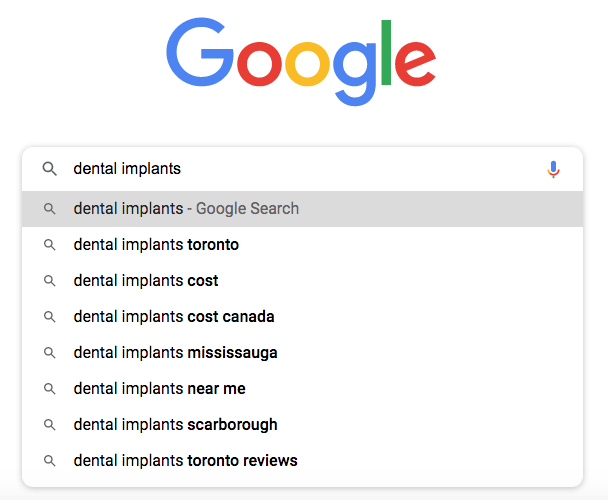
Confirm the business value by analyzing the organic results
For every keyword you consider targeting, you’ll need to check the 10 organic results to see if the competing pages are a match for your business. Google may surprise you with how it interprets intent. The organic results should be direct competitors in your industry.
If there are search listings that are NOT your competition it could be an indication your keyword has diluted search intent. Perhaps not all of the people searching your keyword will be interested in what you offer and another alternative should be considered.
There are endless ways in which you can come up with keyword options. To evaluate a keyword, ask these three questions.
Does the true search intent represent a high business value?
Search intent is the biggest factor because you need to determine whether the content that currently ranks for the keyword is something that would benefit your business. If there’s no value in the keyword then it doesn’t make sense to waste your time and effort in creating the content.
How much volume makes a keyword worthwhile?
You can drive 50K visitors to your site but if no one converts to a new client the volume of traffic from that keywords is useless. If you can drive 20 people from a keyword and 5 of them end up making a purchase, you’ll need to assess the number of resources needed to acquire those 20 people on a regular basis.
If the traffic from a keyword results in high ticket purchases, then even keywords with low monthly search volume are worthwhile in pursuing.
The bottom line: Volume is ony as important as the business value of the keyword in question.
How difficult is it to rank your content on the first page for that keyword?
In a perfect world, we want high converting keywords that have tons of monthly searches and zero competition. Since this is rarely the case for any keyword the strength of the competition needs to be weighed in against the business value and volume of searches.
If the websites on the first page have been around for years, there’s a good chance they’ve accumulated a lot of backlinks and have made a name for themselves in the industry. When all 10 organic results are competitors with massive domain authority, there is little to no chance for a newish website to rank ahead of them and so it would make sense to consider another option.
Find alternative keywords when the competition is difficult. You can choose a synonym or related keyword, or you can use a long-tail version of the keyword you initially wanted to pursue.
Reduce competition using long-tail keywords
Three or more words used as a search term are considered a long-tail keyword. The majority of searches made on Google (70%) are long-tail keywords.
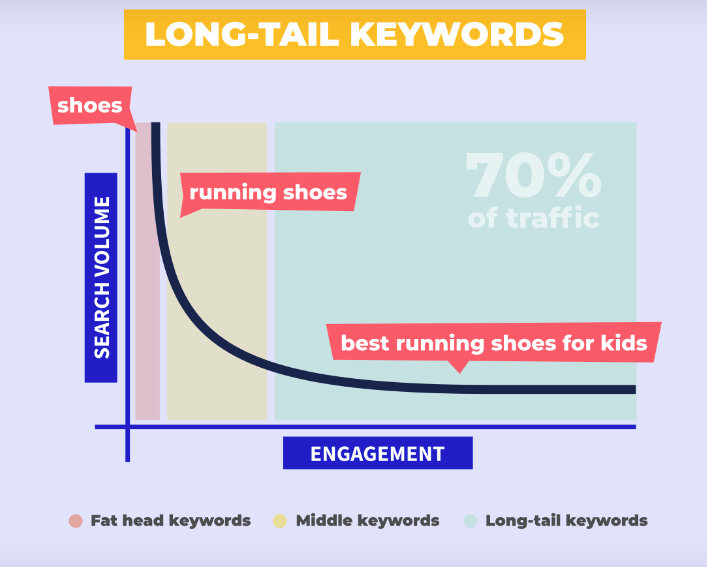
Increase conversions by targeting long-tail keywords
Most people try to describe what they are looking for in more detail when they know what they want. This means that long-tail keywords convert at a higher rate than head keywords (one to three words used in a search term).
The more words a person uses to describe what they are looking for, the more you can provide an accurate match as a solution to search intent. The benefits of long-tail keywords are:
- Higher engagement statistics
- Higher conversion rates
- Lower competition
The only downside to optimizing for a long-tail keyword is that they typically have less search volume. That being said, it’s better to get 10 people to buy your product out of 50 than it is to get 1 person out of 1000.
It’s much easier to nail search intent with long-tail keywords because the focus is much narrower.
For example, if a user were to search for summer shorts, there are a vast amount of options that this keyword could possibly mean. Does the user want spandex, cotton, nylon, a specific colour, style or fit?
If your website doesn’t sell every single option a visitor might be looking for when they search summer shorts, then driving traffic from this keyword would lead to high bounce rates and ultimately poor search visibility.
If your business only sells cotton shorts with various camouflage patterns, there would be no sense in optimizing for the keyword summer shorts, when you would have more success with terms like camouflage shorts or army shorts or more descriptive search terms.
When your products or service has a narrow focus, it’s a better approach to optimize for more accurate keywords.
Establishing a keyword strategy
Your keyword strategy should consist of keywords that are exact matches to your products and services to drive traffic with visitors with buyer intent. Your strategy should also include keywords that address the most commonly asked questions, common problems and the answers to those issues.
This type of strategy affords you the time it takes to rank for more difficult terms while ranking faster for long-tail phrases that ultimately lead to visitors on your main pages.
By assigning keywords topically, you can address more relevant issues and then find the best keywords that match your business through data-driven analysis.
Keyword tools are the most convenient at this stage of the process and can help finalize your target keyword in the content you publish.
Content Creation
To get your content to rank and outperform competing pages, it needs to be the best response to a search query. A large part of creating content that performs is figuring out whether you’re going to publish something unique, or whether you’ll publish something that’s just better than what’s already out there.
Analyze the top ten results for clues on search intent
One of the biggest clues to establishing search intent is in the page titles of the top ten organic results. The titles will show you what type of content has the best possibility of ranking highly.
Take the search term, how to rank a website for example.
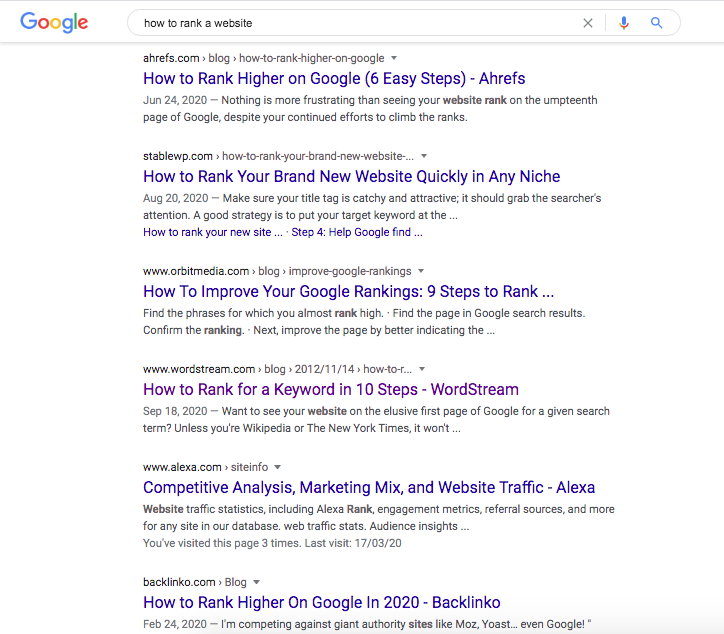
Out of 10 search results, 7 have titles that start with “How-to” indicating that the type of article users click on the most are how-to articles. This example is super obvious but the same holds true for any keyword in question.
Another example is to try searching the term drive more traffic.
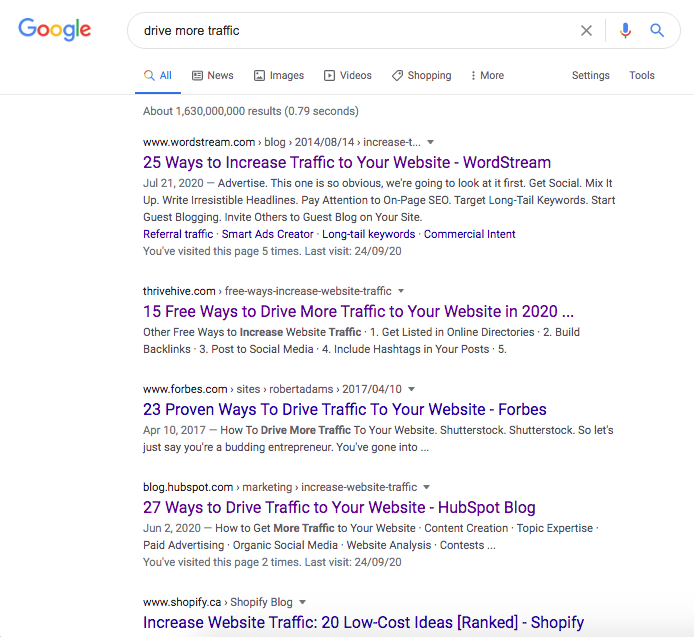
Again, 7/10 search results have titles with numbered lists that detail the different ways to drive traffic to your website. Evidently, the best opportunity to rank for this search term is to produce an article with a numbered list.
Analyze SERP features to improve your solution to search intent
There’s no one who understands search intent better than Google. Take into account the various SERP features that appear for your keyword. You can use the appearance of SERP features as clues to publishing content that is optimized to satisfy user intent.
Extract topically relevant questions and answers from the People Also Ask Box
The People Also Ask box, for example, is packed full of topically relevant questions that people also search in addition to searching for your keyword. If you can provide the answers to those questions within your page, it’s one less search your visitor would have to make and one more reason for them to stay on your page.
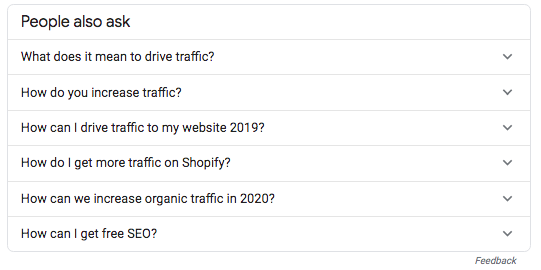
Incorporate the content from the PAA boxes to supercharge the number of topics your content covers as well as commonly asked questions. This content addition will make your page more user-friendly by directly answering popular questions.
Optimize your page with multimedia
If any videos or images appear directly in the SERP, it’s an indication that users are actively looking for one or both types of media. When Google is displaying a carousel of videos at the top of the SERP, it would improve your pages ability to have a video on your page as well.
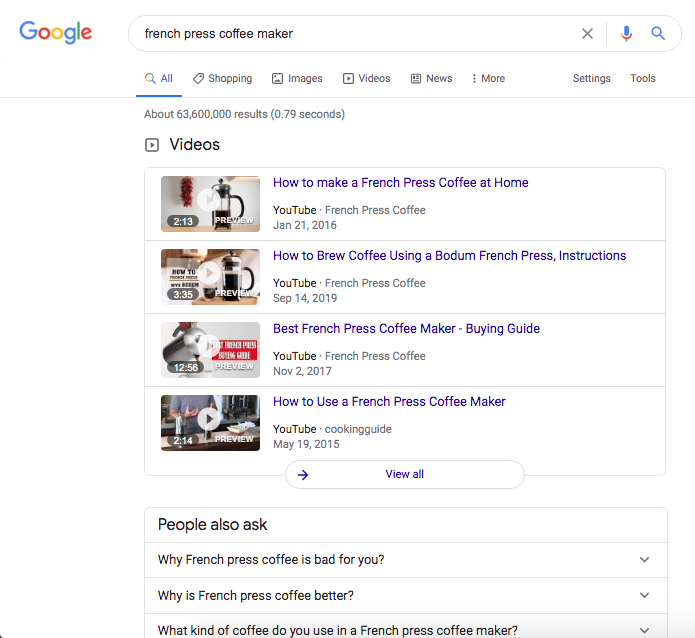
Outperform existing content
In order to outperform existing content, you need an accurate idea of what will make your version better than what’s already ranking.
You’ll need to determine the areas in which you can create a better piece of content.
Look to outperform existing content by publishing more in-depth content to better answer intent. Create more user-friendly features that lead to longer dwell time, higher click-through and lower bounce rates.
Reverse engineer top rankings
Create 10x content (content that’s 10 times better than what’s out there) by covering the details of every topic and subtopic on your competing pages.
If you use WordPress, copy and paste one of the pages that rank in the top positions. Click on the information icon to get a full summary of their article for a clear perspective on the word count, the number of topics covered and the hierarchy of content.
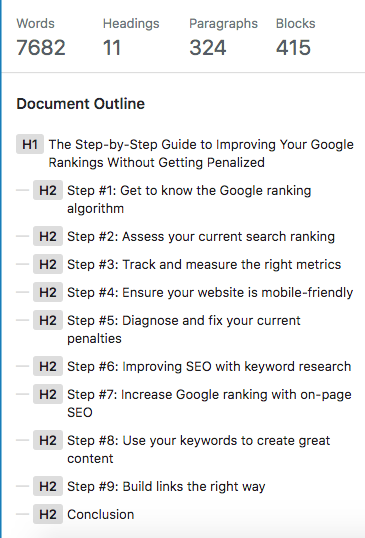
The information can provide you with a birds-eye view of how your competitor has constructed their page.
You can also enter a top-ranking URL in any analytic software that generates a keyword report. SEMRush will show you the value of organic traffic for any page.
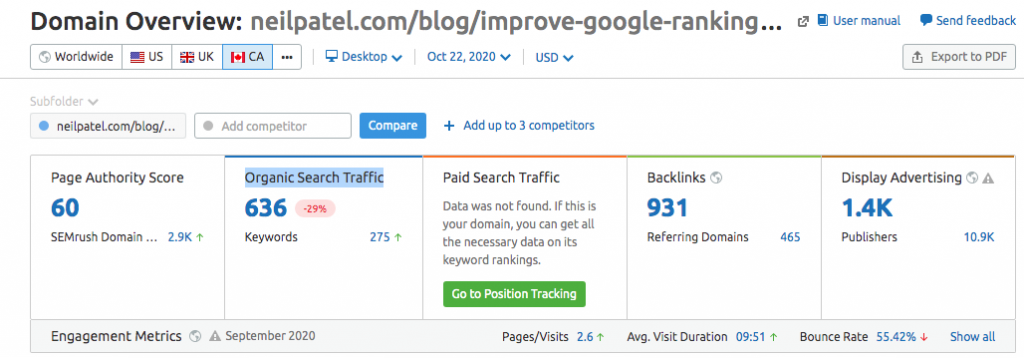
Click on the link and it will take you to another breakdown of all the keywords that URL is ranking for in the top 100 positions.
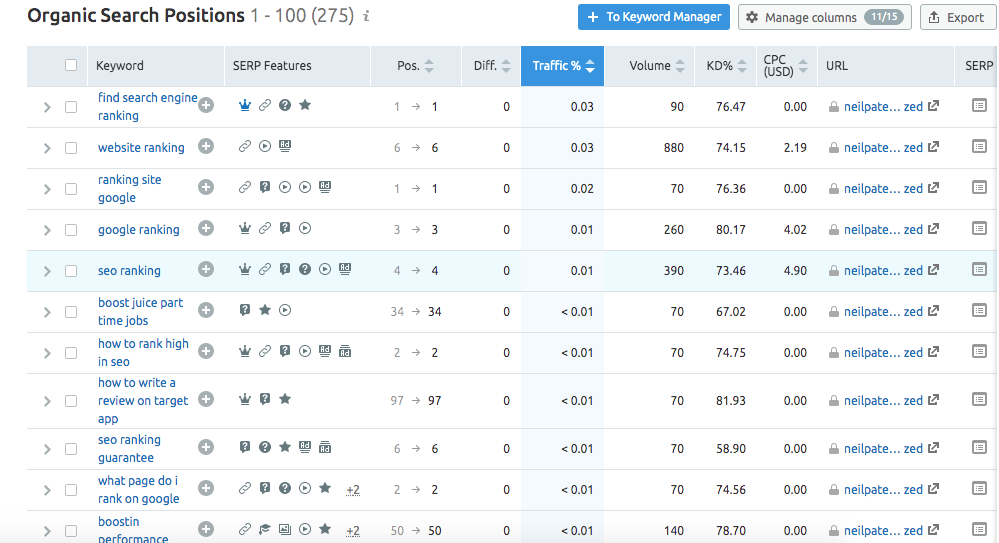
This report gives you insight into any gaps in content your page may or may not have. By identifying keywords you’re not optimized for, you also identify segments of content that will need to be added in order to meet and exceed the quality of the page that’s currently ranking.
Organize your site topically to enhance the performance of major keyword topics
SEO revolves around content because, without it, there wouldn’t be any SEO. Every page on your website should be optimized to target a specific keyword and play a role in driving traffic and converting visitors into clients.
An effective structure to implement in your content creation is to create topic clusters. A topic cluster consists of three different components; pillar pages, cluster content and the links that bind them.
A pillar page is typically a major keyword theme and it covers all aspects of that topic in breadth, but never dives deep into detail. Rather than cover every detail within the pillar page, a pillar page will link out to more narrowly focused articles. These articles are considered cluster content.
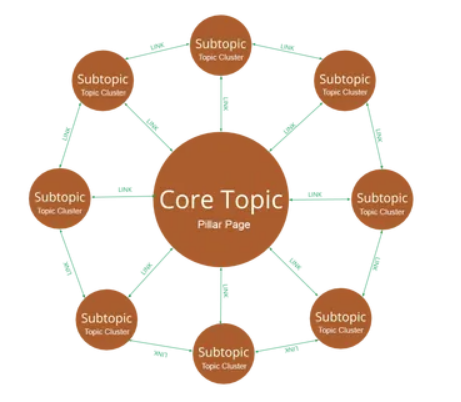
Cluster content, for the most part, targets a long-tail keyword and has a narrow focus on one specific topic. Cluster content goes deep into detail and attempts to fully answer the search intent associated with the keyword it targets.
A pillar page will link out to its cluster content and in return, the cluster content will link back to the pillar page. Cluster content will also link to related content within its cluster. This interlinking strategy is what forms a topic cluster.
The blueprint for your topic cluster is created within your keyword strategy. It begins with brainstorming the most important keywords to your website.
For every major keyword theme break it down into smaller subtopics.
Break down the subtopics into common problems faced by prospective clients. The collection of subtopics should adequately describe your business as well as provide ways for searchers to become aware of your product.
For example, if you were creating a top cluster for your dental practice, you might have the following pillar pages on your website: Cavities, Cleaning, Root Canals, etc.
For each of these pillars you would break down the topic into a number of different subtopics.
For cavities you might include the following as subtopics:
- How to know if you’ve developed a cavity
- Do filling cavities hurt after it’s finished?
- How long does it take to fill one cavity?
Potential keywords could be how patients are describing the pain they have. Keywords posed as questions “Why does my tooth hurt when I chew?”
Whether they know it’s a dental issue or not, a person will type in the symptoms they’re experiencing. Your cluster content would be optimized to address this issue and explain how your services can help them with their problem.
This type of content would be considered top of the funnel content to create awareness in your service or product.
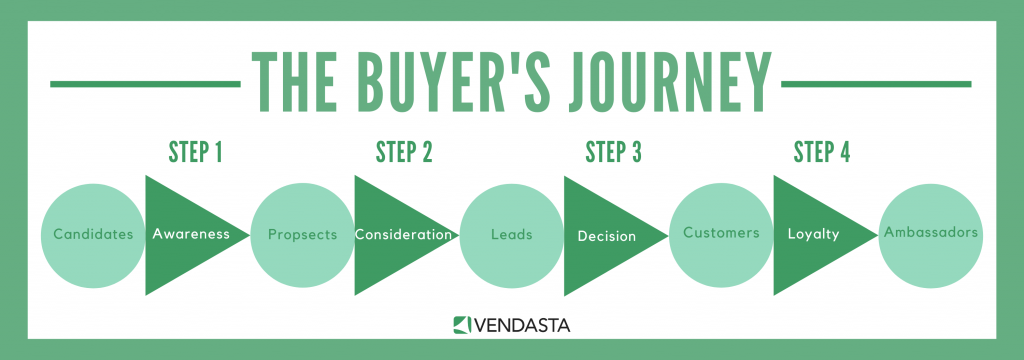
The content you publish on your site should start with the most important pages to your business. The pillars can be category pages, service pages, or landing pages to convert visitors to clients.
Build cluster content to lead visitors to these pages. This can often be done by targeting specific issues (long-tail keywords) as well as publishing comparative content that forces visitors to consider your company as the best choice.
On-page optimization
The contextual meaning of your content can be communicated through the metadata, text, images and structured data markup on your page. Using each of these aspects of your page allows you to highlight the most important keywords you intend to target in the search results.
Metadata
The metadata is extremely important because search engines will read and use this information to categorize your content. Including your keyword in the title, URL, image alt tag as well within the body of content will improve the optimization of your page for a specific keyword.
Text
Use your keyword sparingly in the body of your text. A common mistake website owners make is to repeatedly use the keyword excessive and unnaturally. This will over-optimize your page.
Make sure your keyword appears in the first 100 words or so and a few times within the body of the text. You can use keyword synonyms to enhance the optimization of your target keyword as well as promote a rank for secondary search terms.
Images
Despite the large leaps forward in technology, Google will still use the description in the alt tags as the primary clue for optimization. Use your keyword within the alt tag to enhance the optimization of your page, but this also optimizes the image itself.
Web pages aren’t the only means for driving traffic. Image sources can drive a huge percentage of your traffic if you’ve optimized them correctly.
Include the keyword in the filename, fill out the captions and give your image a descriptive title (avoid using the same words as in the alt description).
Structured data markup
The language of search engines, otherwise known as Schema, clearly communicates contextual meaning and other important information located on your web page. Schema.org has a list of entities that have been defined with appropriate markup and can be used on your page to break down any barriers of communication between search engines and your page.
Apart from providing a faster method of delivering accurate information, Google offers enhanced search results with the right markup. Google displays rich results for markup that informs search engines of reviews, FAQ sections, Q & A pages and How-to articles-just to name the top ones.
Rich results lead to higher click-through rates in the SERP by making your search result more marketable.
Off-page optimization
Anything that affects the optimization of your page, but doesn’t occur on your page is considered off-page optimization. This is largely the process of building external and internal links, but can also include improving technical performance.
Internal links
Internal links are among the easiest links to build because they are links to your page from within your website. Internal links create more link equity between pages, which can improve authority and ranking ability.
For example, suppose you have a page that converts visitors to clients really well. Let’s imagine it’s a product page for an incredible razor that does things that you only imagine in your dreams.
The problem is, it’s difficult to get external websites to link to your product page, so how do you get it to rank and generate traffic?
Enter internal link building.
Based on the topic cluster model, you can create content that external websites would be more likely to link to because they provide objectionable value. An article on 10 Ways To Reduce Shave Time And Frequency would be good content asset and has more rank ability then a page with just a product.
By building links from the pages that generate the most traffic, to the pages that convert at the highest rates, you can increase the number of visitors you convert as well as give your product page more authority to rank.
You can also use internal links to optimize for your target keyword by using a mix of exact match anchor text links as well as long-tail anchor text links and keyword synonyms.
External links
As one of the most powerful ranking factors, external link building can create a top-ranking page-even if your content isn’t technically “the best” stuff out there. With enough websites vouching for your credibility, you can literally rank a page for just about anything as long as you have really good links.
Using keyword-optimized external links will enhance the optimization of your page if done correctly. If you only use exact match anchor text, you may end up over-optimizing your web page. This will send your site back in the search results.
Using a mix of exact match, branded, naked URL and non-optimized anchor text will give your page a good balance of in your backlinks profile and promote a healthy ranking for your target keyword.
Social media marketing
Traffic generation is a huge component of SEO, which makes social media marketing an important aspect of your overall SEO strategy. Building a large audience can serve as a way to drive instant traffic to your web pages and get your content in front of a large number of people.
Despite the fact that links from social media don’t count as followed links, there is some value in the user engagement that social traffic creates. Google rewards pages that have high click-through rates, dwell times and low bounce rates.
The law of averages dictates that the more traffic you send to your pages, the more likely you are to acquire backlinks to high-quality content. Social media can drive the additional traffic needed to get you more backlinks.
The incredible number of users on Facebook is enough to make it an attractive source for marketing your business. Facebook is not the only platform that has proven success in building a business.
Retail sales and B2C marketing do especially well on Pinterest and Instagram. Your target demographic will influence the social media website you choose to implement in your marketing.
B2B sales may have more success with websites like Linkedin.
Social media offers a way to market your product for absolutely no cost whatsoever. If you can produce highly engaging, top-notch content you can build a massive number of followers with absolutely zero investment other than time and effort.
Of course, you can also dive into the paid aspect of social media marketing, after all, you’re targeting the same audience that you want to get reading your content. One of the most effective forms of paid traffic is using retargeting.
Retargeting ads will only re-appear to a user once the user has clicked through to your website. Once that happens, the pixel installed on your site will automatically upload a cookie into the user’s browser. Whenever there’s an opportunity for an advertisement to appear, your ad will reappear for however many times you stipulated in the settings.
This is a highly efficient way of getting people more familiar with your company, which opens them up more to doing business with you.
Technical performance
The technical performance of your website can be improved when you know where to make the improvement. In an effort to monitor the various technical aspects of your website, you can run an audit to determine the page speed, the number of broken links, missing metadata, missing pages, duplicate content and indexing issues.
Page speed
The length of time it takes your page to load can greatly affect user experience as well as your ranking (if it’s excessively slow). You can work on page speed by fixing both on-page elements as well as off-page elements.
Reducing the size of your files, compressing your images, and implementing lazy loading can greatly reduce the time it takes your page to load.
You can also use a CDN, inline the HTML, CSS and JavaScript in the header to reduce the time it takes to load. Leveraging browser caching is another one of many tactics that result in faster page speed.
Reducing errors
Every website eventually begins to generate errors with everyday use. Even if you don’t use your website at all and don’t update it, there will eventually be errors generated from incompatible versions of plugins, themes and browsers.
The accumulation of errors on your site can lead to a reduction in the ranking.
Many of the errors that result in a drop in ranking are based on user experience, such as broken links. When a user encounters a broken link, it’s frustrating and causes a slight problem in the fact that the user needs to back up and decide on where they’re headed again.
Having a missing page on your site results in a 404 error message. This can also look bad on your brand and your company could be misconstrued as having a low-quality website.
Fixing broken links and eliminating missing pages is one of many ways to improve the user experience and overall website performance.
Data driven results
Search engine optimization is a highly effective means of marketing for more reasons than just optimizing your pages to appear first in the search result. SEO involves recording, measuring and tracking results, which can give you better insight when making decisions.
Analytics
Google Analytics is one of the most comprehensive tracking software available that comes absolutely free. Once the tracking code is installed you can monitor the volume of traffic, the origin of that traffic and what those visitors did once they were on your website.
Each month you can see how much your traffic is growing and whether the traffic your building is impacting your bottom line. This can give you insight into the effectiveness of ranking keywords and gauge the impact of any SEO campaigns you’re currently engaged in.
Goals and conversions
Creating goals and conversions in Analytics can contribute to establishing better paths within your site to guide visitors to a preferred action. You can track the pages that users click-through to as well as where they drop off.
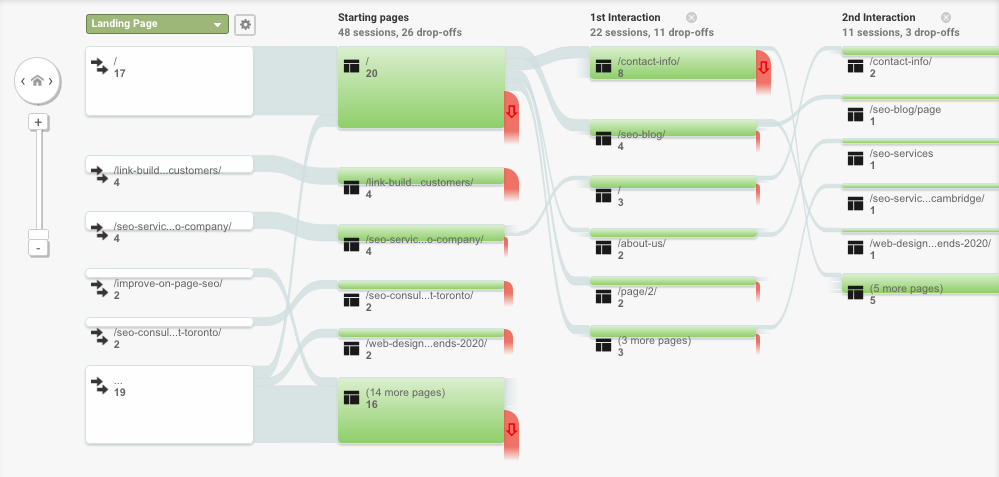
Creating goals is a way to measure the success of your SEO campaigns. By improving on the number of drop-offs you can lead a larger percentage of visitors to pages that help in achieving more conversions and complete more goals.
Compare past and current performance
You can also monitor the traffic on individual pages. This tool allows you to compare any time period with each other to see whether your traffic is above or below the past period’s numbers.
Search console
Search console (another free tool from Google) allows you insight into the performance and health of your website.
You can check to see what queries your pages are appearing for and of those queries how many clicks you earned to your website.
You can build more keyword ideas and content around successful keywords based on the information provided in this tool.
Technical error alerts
The search console informs you of technical errors on your website and will list the URLs of the pages that need work. If your page speed is abnormally slow you can see what pages need improvement.
If your site receives a manual penalty, the search console is the first place to look to confirm whether this has happened. In fact, it’s the first place to look if there’s a sudden drop in traffic since you can see the number of URLs you have indexed as well-just in case the unthinkable is happening and your pages were being taken off of Google’s index (it happens!).
Monitor backlinks
There is a list of the most linked pages as well as the websites that link to you’re the most. You can monitor what backlinks you’re receiving at the fastest time possible since there’s no search engine spider that would know you have a backlink before Google.
Make data-driven decisions
The SEO tools available are numerous and there are more than enough to extract the data you need to make the best decisions for your business. Having insight into the success or failure of specific efforts can save you time and resources in the future.
Analytical tools help to streamline your efforts in creating a more efficient and more effective website that generates traffic leads and new clients.
Implement SEO basics at the earliest stages of development
Search engine optimization is a long-term strategy that can sometimes have quick results. Learn the most important sources of traffic for your business and develop your website to tap into those sources.
Authoritative content is by far the largest ranking factor when it’s optimized to answer search intent. Creating content assets doesn’t immediately translate into massive streams of traffic-there is a period for that content to settle and make its way to the top of the search results.
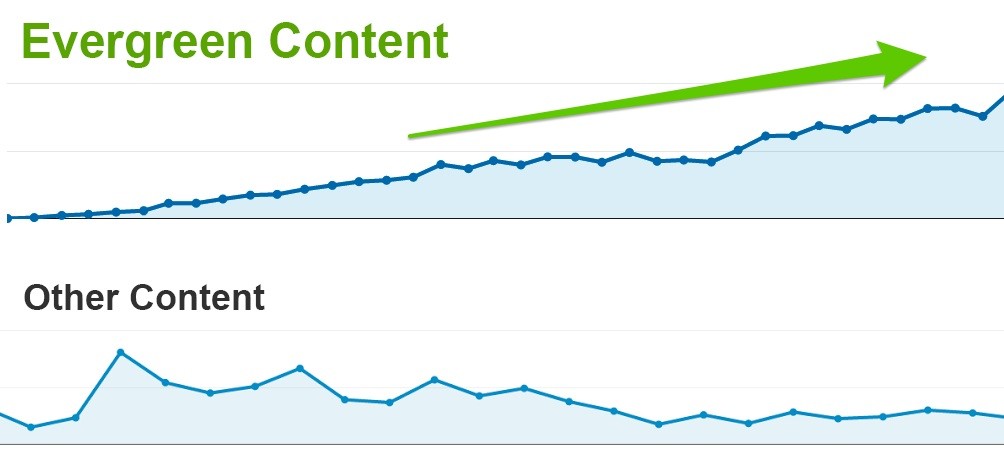
Strategize your keywords, content and link building strategies. The earlier you begin, the sooner you’ll reap the benefits of a well optimized website that generates high converting traffic and contributes to more leads, and revenue.