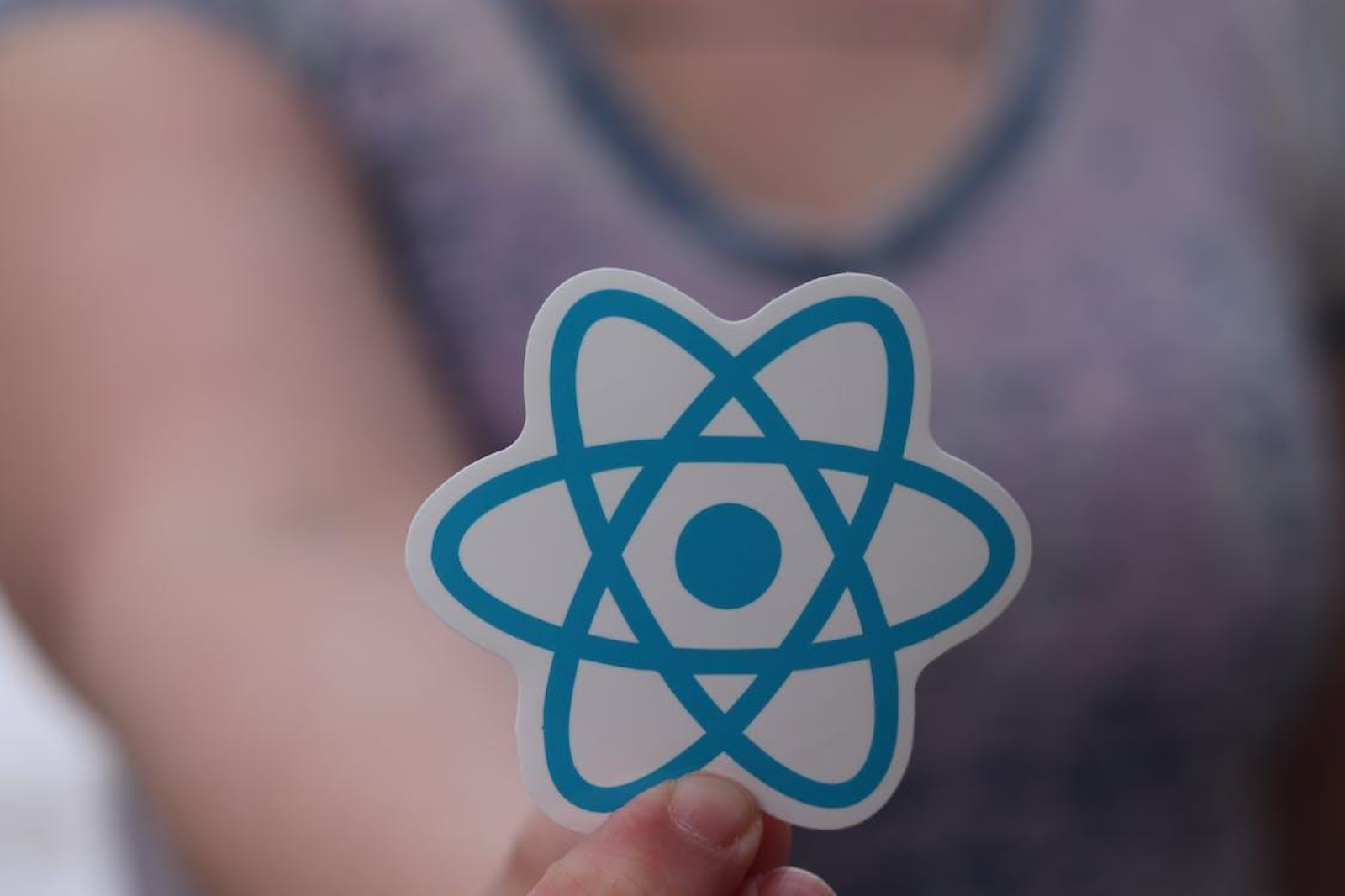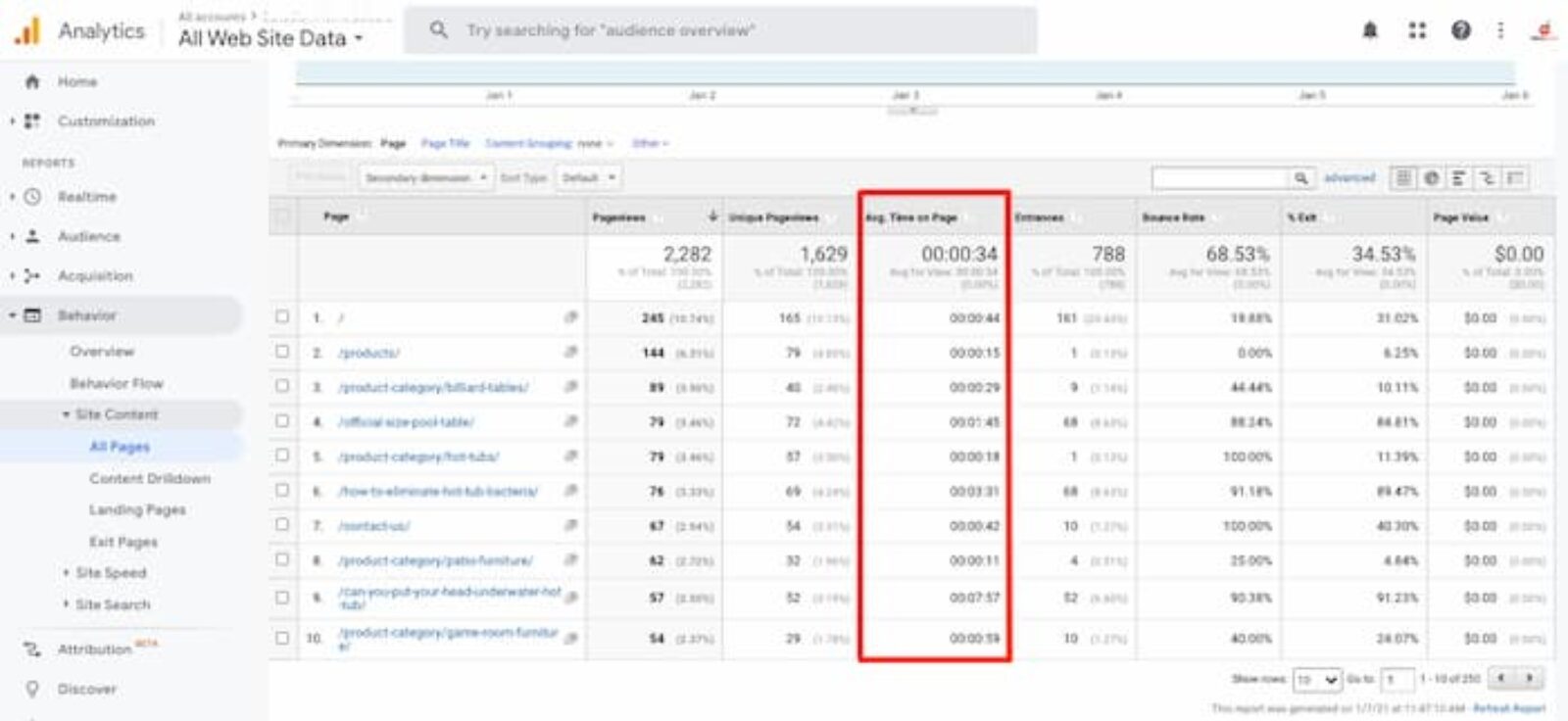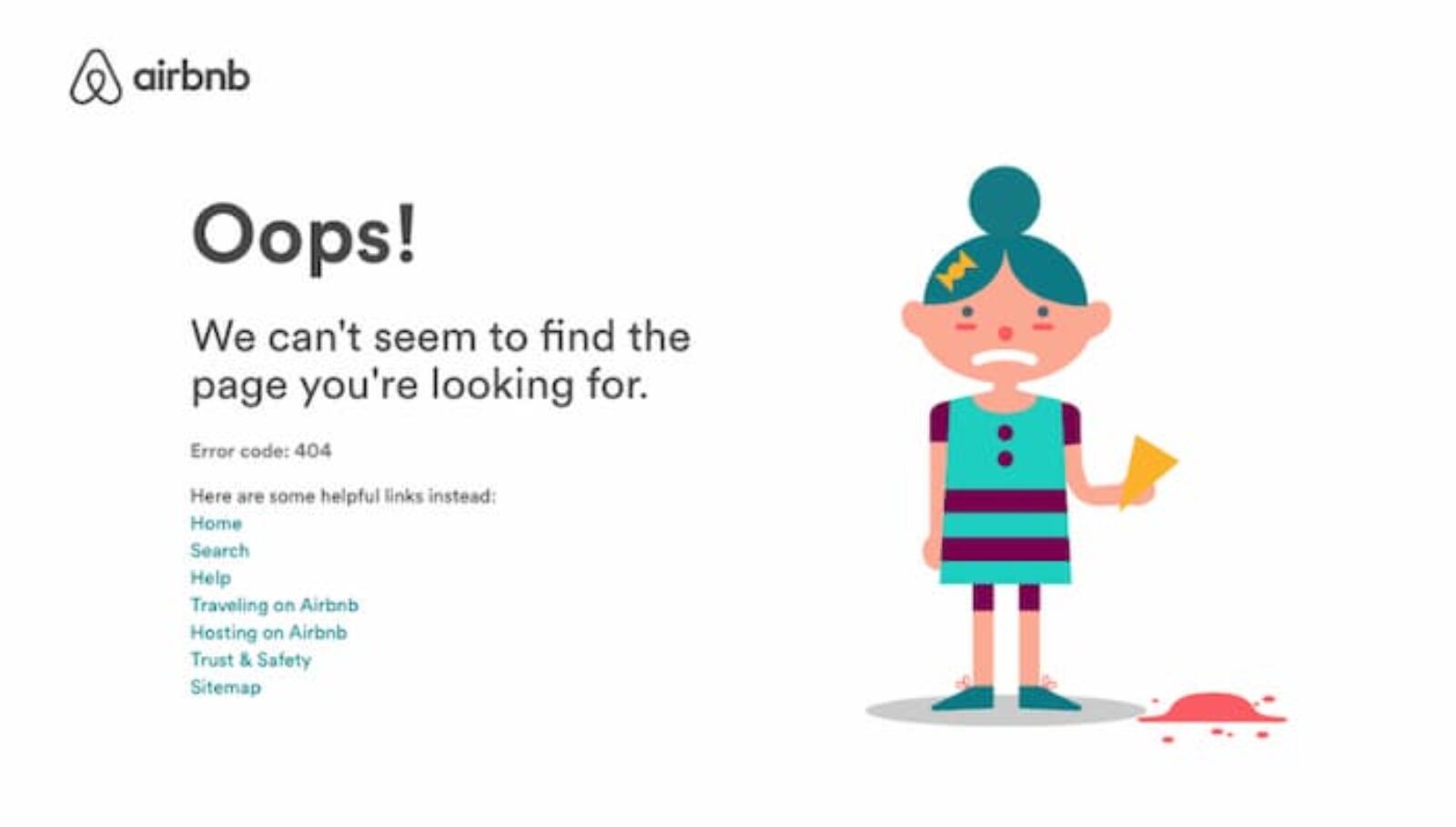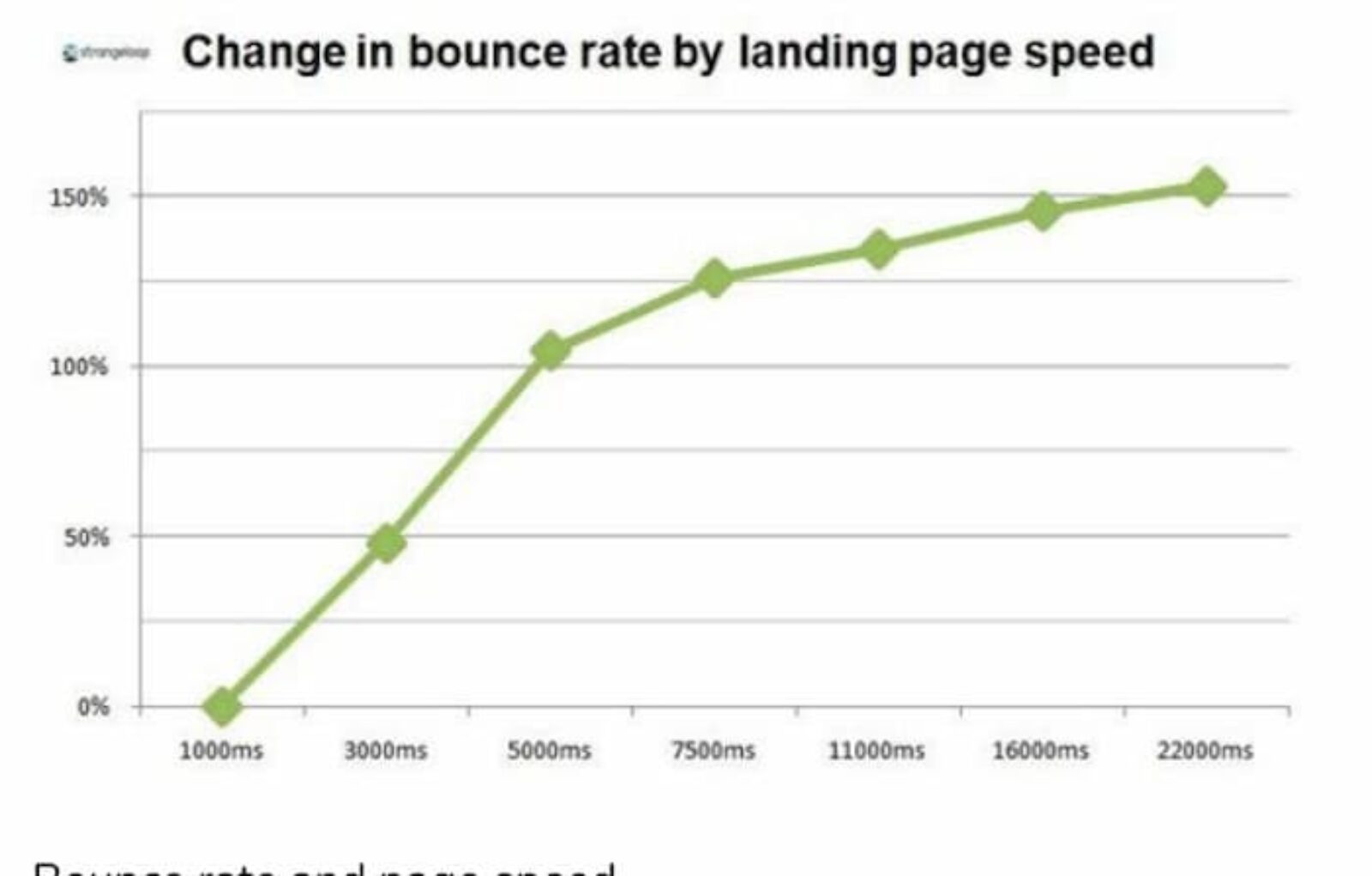April 29, 2023by Jigar AgrawalLocal SEO SEO strategy Small business marketing Technical SEO Toronto SEO
React SEO: Best Practices To Make It SEO-friendly
Search Engine Optimization (SEO) has become essential to any online presence. It not only impacts the success of a product or service in the marketplace but also affects the revenue and efficiency of any business owner, directly or indirectly. React websites face unique...
Content strategy keyword research Link building Local SEO On-page optimization SEO strategy Technical SEO
7 Advanced SEO Strategies To Grow Website Traffic
Everyone has a website these days, but not everyone is ranking on the first page. How do you send droves of traffic to your website when thousands of others are competing for the same keywords? Here are some well-known advanced SEO strategies that are proven to increase...
January 25, 2021by Christian CarereLink building On-page optimization SEO strategy Technical SEO Web development
6 Different Types Of SEO Techniques
SEO is a practice that consists of many different tactics, strategies and efforts. It’s an umbrella term that can cover a wide spectrum of different types of SEO techniques that will make your website more optimized for search engines.Some websites will need more than...
Page Experience: Core Web Vitals Are On Google’s Radar
It was in May 2020 that Google announced the introduction of Core Web Vitals in Google Search Console. There should be no surprise that Core Web Vitals are now going to be included as a ranking factor pending the Page Experience Update in May 2021.There's a ton of...
9 Ways To Reduce Your Bounce Rate & Improve Traffic Quality
Of all the ways to increase traffic to your website, it’s not often that you think of the source of new visitors as being from the traffic you’re already receiving. There’s a hidden trove of visitors you can unlock by using several tactics to reduce your bounce rate.What...
How To Find & Fix 404 Error Codes
The technical performance of your website is one of the many moving parts that play a role in search engine optimization. An error-free website that functions on a high level is a strong characteristic shared among top-ranking websites. At some point in time, every website...
Page Speed: A Complete Guide For 2020
Oct 23, 2023 @ 7:26 amPage speed has been an SEO issue ever since Google made it an official ranking factor in 2015. The importance of page speed is paired with the significance of providing a better user experience, an important aspect of user engagement. Now it remains...
Gain Valuable Insight From An SEO Site Audit
An SEO site audit is a standard procedure used to assess a website for performance issues, search engine optimization and conversion elements. An audit typically takes place before the start of a marketing campaign to identify any technical deficiencies on your site as well...